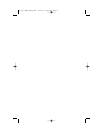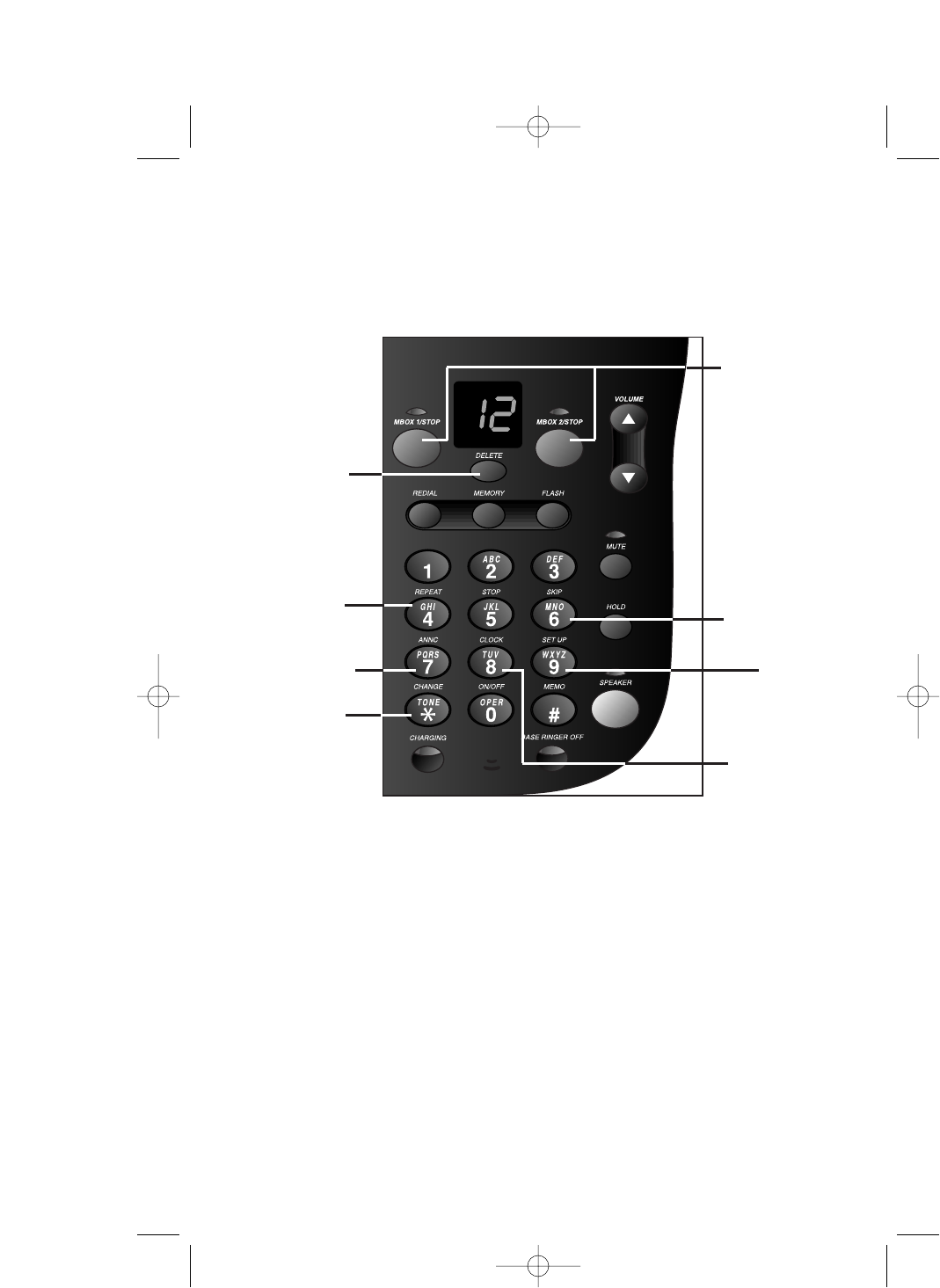
At the base, you can set up one feature at a time, or you can set up a
feature, and then move on to set up another feature. The system provides
audible prompts as you set up Answering System features.
1 Make sure the answering system is on, and press * (CHANGE) on
the base. The Message Window displays CH.
2 Press 9 (SETUP) to reach the feature you want to set (the current
feature will be announced by the system).
3 Press 4 (REPEAT) or 6 (SKIP) to scroll through the options for
that feature.
4 Press 9 (SETUP) again when the desired choice is displayed to
save your selection and move to the next feature.
5 To exit Answering System Feature Setup at any time, press
X or x.
FEATURE SETUP
10
Use with other
buttons to
change settings
Scroll through
screen options
Set/review day
and time
Set/review
answering
system features
Scroll through
screen options
Stop recording;
Exit Answering
System Feature
Setup
Delete selected
announcement
Record/review
outgoing
announcement
Answering System Feature Setup
9370_to make pdf_1ATT 6/12/00 2:06 PM Page 10