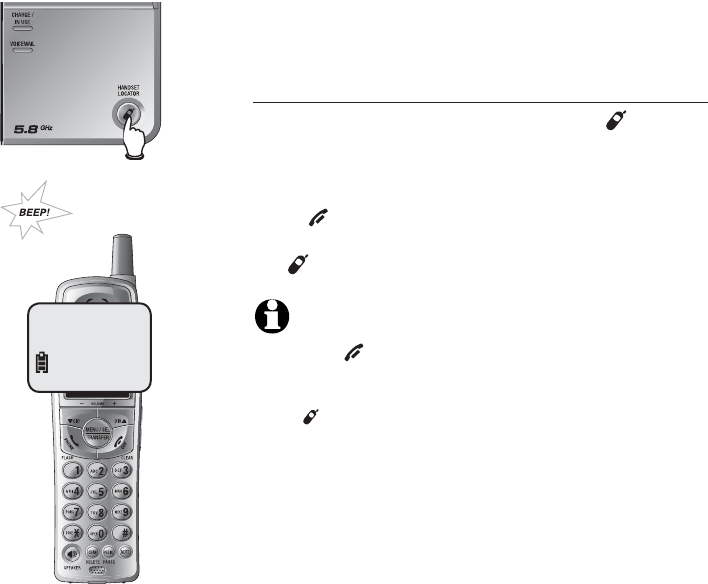
16
Telephone operation
Basic operation
Handset locator
If you misplace the handset(s), press
HANDSET
LOCATOR
on the telephone base. This starts the
paging tone at the handset(s) for 60 seconds to
help you locate it/them. To stop the paging tone,
press OFF/CLEAR on cordless handset, or place
cordless handset in the telephone base, or press
the
HANDSET LOCATOR
on the telephone base.
NOTES:
1. Pressing
OFF/CLEAR on any cordless handset will cancel
the page of that specific handset.
2. If one of the cordless handsets is charging in the base, press-
ing
HANDSET LOCATOR does not generate a paging tone.
** PAGING **


















