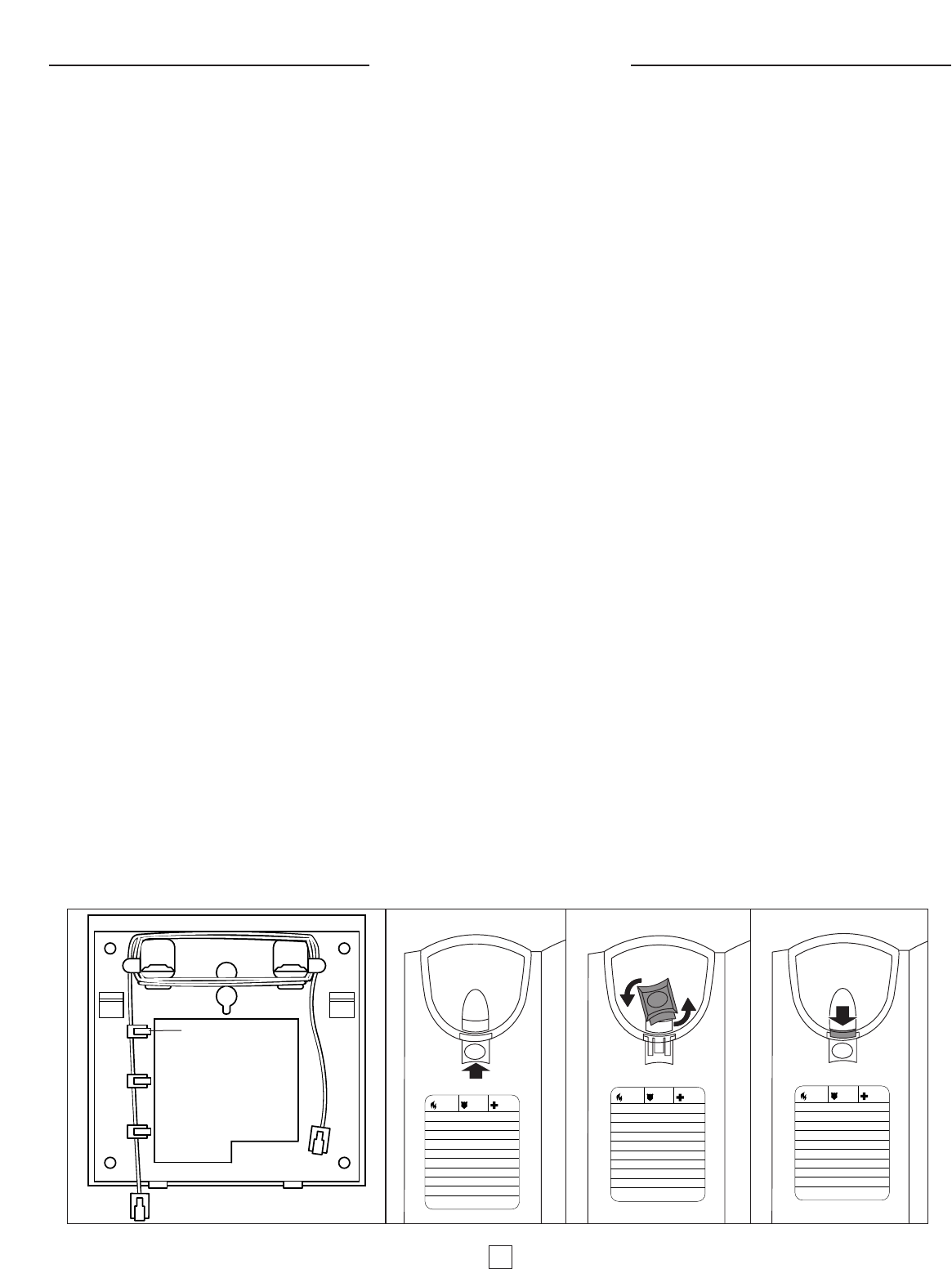
INSTALLATION
NOTE: This telephone requires a
modular telephone jack.
Table
If you have a wall-mounted telephone,
remove the telephone from the wall
and follow these instructions:
1 Remove the base.
2 Connect line cord to telephone.
Plug the line cord into the jack
labeled TEL LINE on the back
of the phone.
3 Attach the base.
Turn the base so that the larger
end of the base is toward the top
of the telephone. Attach the base
by inserting the tabs into the slots.
Push down on the large end of the
base to lock it into place.
4 Connect the line cord to your
modular jack.
Plug the free end of the line cord
into a modular jack. Make sure it
snaps firmly into place.
5 Connect handset to telephone.
Plug the coiled cord into the
handset jack on the side of the
phone. Plug the other end of the
coiled cord into the handset, and
then hang up.
6 Check for dial tone.
Lift the handset and listen for a
dial tone. If you cannot hear a dial
tone, turn to “In Case of Difficulty.”
Wall
1 Remove the base.
2 Thread one end of the line cord
under the three holders inside
the base.
Thread one end of the line cord
under the three holders and
through the slot in the base,
leaving about two inches extended
beyond the base (Figure 1). Wrap
the remaining line cord around the
posts leaving about three inches
free on the end.
3 Attach the base.
Turn the base so that the larger
end is toward the bottom of the
telephone. Attach the base by
inserting the tabs into the slots.
Push down on the large end of
the base so the tabs are in the
slots, and the base locks in place.
4 Connect the line cord to the
telephone.
Plug one end of the line cord into
the jack labeled TEL LINE on the
back of the phone.
5 Reverse the handset tab.
This tab holds the handset when
you hang up. Hold down the
switchhook, and slide the tab up
and out of its slot. Turn the tab
so that the end with the “hook” is
up. Then insert the tab back into
its slot (Figures 2A–2C).
6 Connect the line cord to modular
wall jack and mount phone onto
wall jack.
Make sure the cord snaps firmly
into place. Place the phone on the
wall jack mounting studs and pull
down until it is held securely.
Follow Steps 5 and 6 under “Table”
Installation.
Dial Mode Selection
This product will work with tone or
dial pulse (rotary) service. The Dial
Mode switch, which is located on
the bottom of the set underneath
the removable base, is pre-set in
the touch tone (TT) mode. Make
sure you choose the correct dialing
method; touch tone dialing will not
work if you have dial pulse service.
If you have dial pulse service, you
will need to follow these instructions.
1 Remove the base.
2 Set the Dial Mode switch to DP
(dial pulse).
3 Attach the base.
Even when set to dial pulse service,
the phone can be switched temporarily
to tone, for access to services that
require tone signaling (such as
banking services). See “Temporary
Tone Dialing” for instructions.
MEM 1
MEM 2
MEM 3
MEM 4
MEM 5
MEM 6
MEM 7
MEM 8
MEM 9
THIS NUMBER
MEM 1
MEM 2
MEM 3
MEM 4
MEM 5
MEM 6
MEM 7
MEM 8
MEM 9
THIS NUMBER
MEM 1
MEM 2
MEM 3
MEM 4
MEM 5
MEM 6
MEM 7
MEM 8
MEM 9
THIS NUMBER
Figure 1 Figure 2A Figure 2B Figure 2C
Thread cord
under three
holders
1








