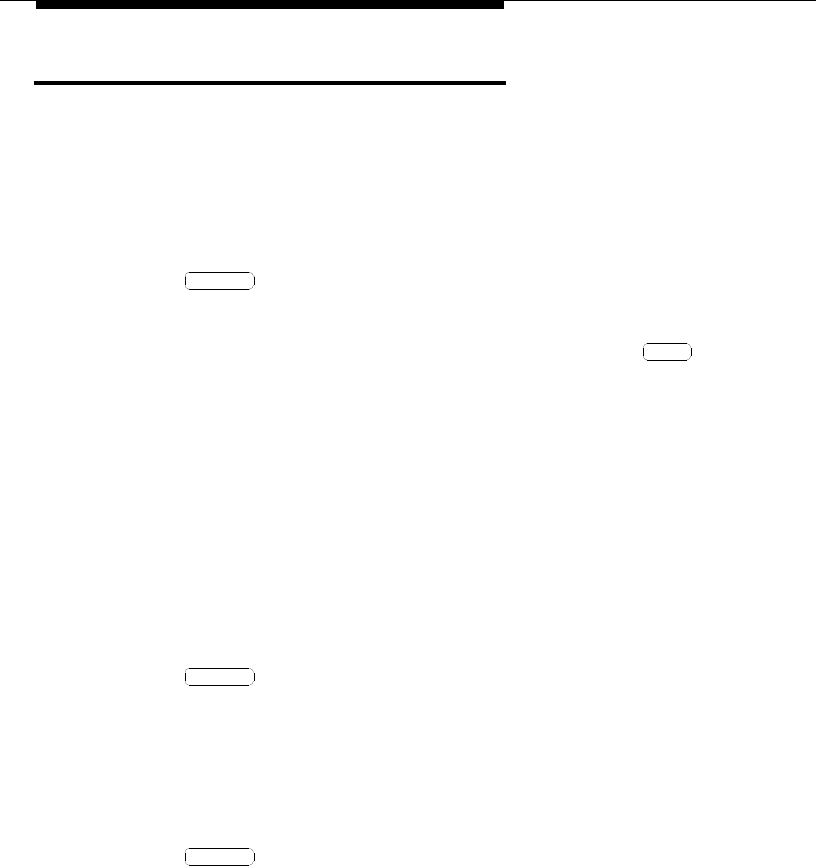
34 Issue 1 March 1996
Speaker and Speakerphone 0
Your voice terminal is equipped with a speakerphone that can be configured in
a speak-and-listen mode or in a listen-only mode. If your voice terminal is con-
figured for speak-and-listen, you can use it for all calls and features. If your
voice terminal is configured for a listen-only, you can use it to access features or
to listen to messages, but you must use the handset when talking on a call.
To use the speaker/speakerphone, do the following:
1. Press .
■ You hear a dial tone.
■ If your voice terminal has a listen-only speaker, the lamp
goes on to remind you that the speaker is in the listen-only mode.
2. Place a call or access a feature.
To turn off the speaker/speakerphone and use the handset, do the following:
1. Pick up the handset.
■ The speaker/speakerphone shuts off and the call goes through
the handset.
2. Continue with your call.
To change from the handset to the speaker/speakerphone, do the following:
1. Press .
■ The speaker/speakerphone comes on and the call goes through
the speaker/speakerphone.
2. Hang up the handset.
To end a call while using the speaker/speakerphone, do the following:
1. Press .
Speaker
Mute
Speaker
Speaker


















