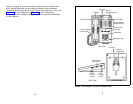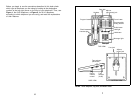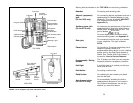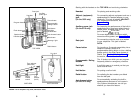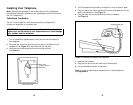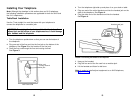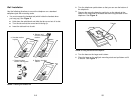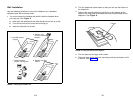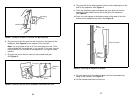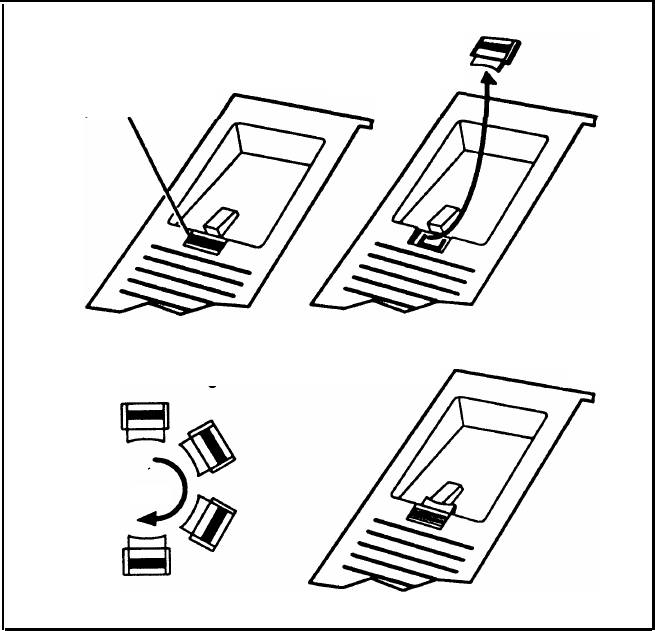
Wall Installation
Use the following directions to mount the telephone on a standard
wallphone jack with mounting studs.
1
You must reverse the handset tab (which holds the handset when
2
3
you hang up). See Figure 5.
●
Hold down the switchhook and slide the tab up and out of its slot.
●
Turn the tab so that the curved end is facing up.
●
Insert the tab back into its slot.
Triangle
b. Release and
remove handset
retainer.a. Handset retainer
in place
c. Rotate handset
retainer 180 degrees.
d. Replace handset
retainer.
180°
FIGURE 5 Rotating the Handset Tab
Turn the telephone upside down so that you can see the bottom of
the telephone.
Remove the mounting base by pushing in on the triangle at the
center of the large end of the base and then lifting the base off the
telephone. See Figure 6.
FIGURE 6 Lifting the Base off the Telephone
4
Turn the base so the larger end is down.
5
Place the base on the wall-jack mounting studs and pull down until it
is secure. See Figure 7.
14
15