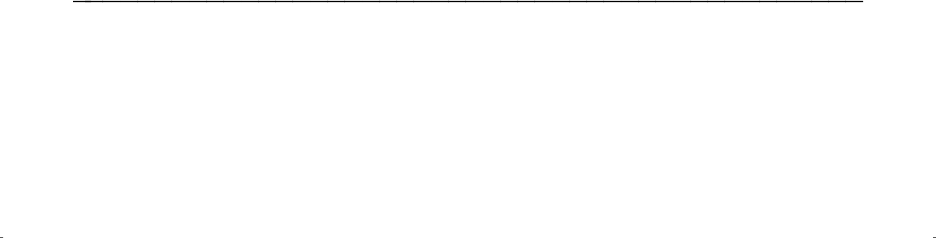
Send All Calls Temporarily sends all your calls to the extension of a person
designated to answer them when you cannot (perhaps a secretary or receptionist).
Use when you will be away from your desk for awhile, or when you do not wish to be
interrupted by telephone calls.
Speakerphone Allows you to place calls or access other voice features without
lifting the handset. Use with feature activities that require listening only (such as
Voice Message Retrieval, Internal Automatic Answer or Call Forwarding All Calls),
and for group listening situations.
Transfer Transfers a call from your voice terminal to another extension or outside
number. Use when your caller needs to speak further with someone else. Note:
Calls from an outside number to your voice terminal can be transferred only to an
extension, not to another outside number.
Voice Message Retrieval Gives you messages (via computerized voice) left for you
through Leave Word Calling or as entered by a covering user. If authorized by your
System Manager, you may also retrieve messages for one or more of your coworkers.
Use to hear all messages received while you were away.
Display Features
The following display features apply only to the 7315H and 7317H display voice
terminals.
Local/Normal (Disp-Norm) Allows you to toggle the station between Local mode
and Normal mode. (An idle station will be in Local mode; an activated station will
be in Normal mode.) Use Local mode to display terminal generated time/date related
information, such as clock, calendar, alarm and timer; Use Normal mode to display
switch controlled call related information, such as number dialed, calling/called
party information, and automatic incoming call identification.
Scroll Allows you to toggle between two lines of alternated 16 character display,
when in the Normal mode. (Only one line is visible at a time.)
8


















