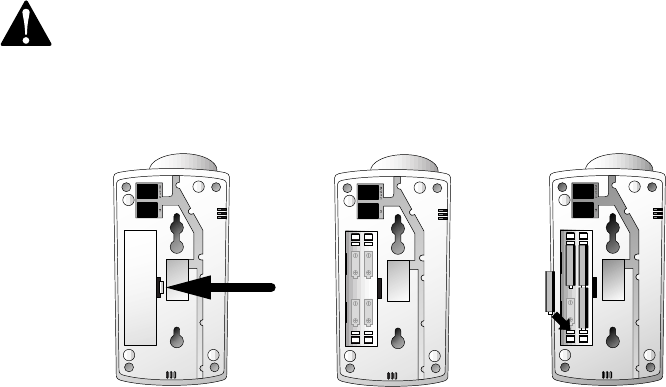
3
INSTALLATION
NOTE: If you are connecting only Line 1 or only Line 2, use two batteries,
as indicated on the bottom of the phone. If you are connecting both lines,
use four batteries.
2 Set the dial mode.
This telephone will work with touch tone or dial pulse (rotary)
service. Even when set to dial pulse service the phone can be
switched temporarily to tone mode for access to services that require
tone signaling, including some tone-activated computer systems. To
switch from pulse to tone dialing during a call, see “Temporary Tone”
in the TELEPHONE OPERATION section of this manual.
This phone comes set for touch tone dialing. Use the switch on
the handset to select TT (tone) or DP (dial pulse), depending on
your service. Touch tone dialing will not work if you have dial pulse
service.
NOTE: To use this product as a two-line phone, you must have either a
two-line modular jack, or two separate one-line modular jacks. To use
both lines of a two-line telephone, your local telephone company must
provide two telephone numbers.
1 Install or replace the batteries (not included).
• These batteries are needed to illuminate the line status lights.
When battery power is low, the line status lights dim or don’t
go on.
CAUTION: Always unplug the line cord before installing batteries.
• Turn the phone upside down, open the battery compartment
door, and insert AAA batteries. Close the battery compartment
door.


















