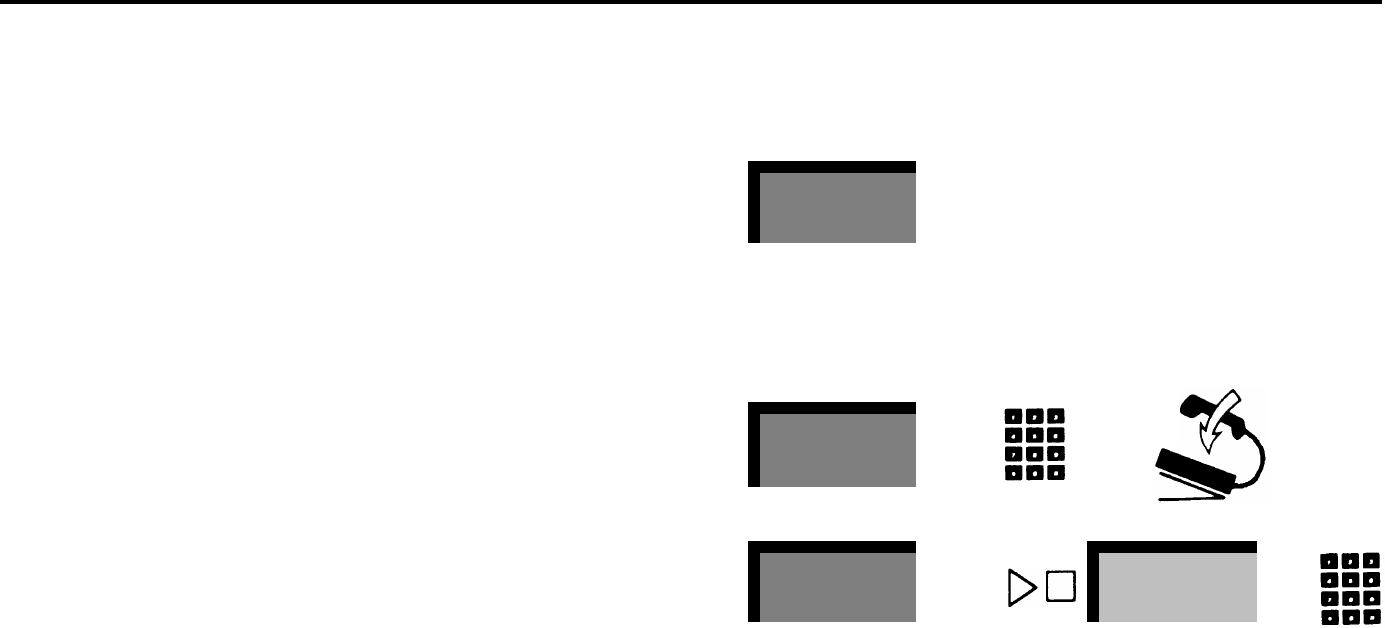
Fixed Features
HOLD
The Hold feature lets you handle more than one call at the same
time.
To put a call on hold, touch
Hold.
The green light next to the line
flashes rapidly and your voice terminal rings periodically to re-
mind you of the held call. To return to the held call, touch the
line button with the rapidly flashing green light.
If you do not have a line button for a call, you can still put it on
hold using the Hold button. To retrieve the call, dial #*.
TRANSFER
To transfer a call, touch
Transfer
(call is now on hold), dial the
intercom number, and hang up. If the call is not answered, it
returns to your phone with the distinctive two-ring transferred
call signal.
You can also announce a call on the intercom as you transfer
it. Touch
Transfer,
touch
Intercom,
and dial the intercom code.
When you hear the beep, announce the call and hang up.
Hold
Pause
Transfer
+
+
Transfer
+
Intercom
+
6


















