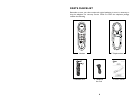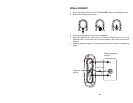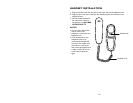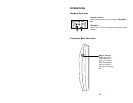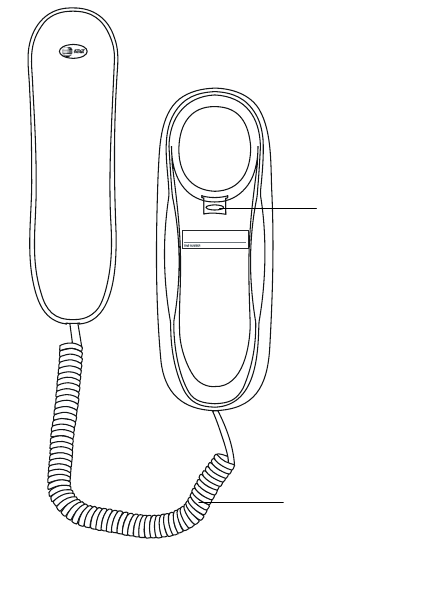
11
HANDSET INSTALLATION
1. Plug the handset cord into the jack on the lower side of the telephone base.
2. Plug the other end of the cord into the handset and put the handset on the
telephone base.
3. Lift the handset and listen
for a dial tone. If there is
no dial tone, see IN CASE
OF DIFFICULTY.
NOTES:
• You can make and answer
calls as soon as the
telephone is connected to a
telephone jack.
• If the handset tab on the
telephone base is not
reversed, the handset will
not stay in the cradle when
mounted on a wall. If you
later move this telephone to
a table or desk, be sure to
reverse the handset tab
again.
Handset cord
Handset tab