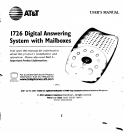OPERATION
Set the Clock
You must set
the clock once
for the
system
to announce the
correct day and
time with
your
messages.
A-fter this. if t-ou
subscribe
to Caller ID. the svstem s'ill
automaticalh'reset
the
clock each time
new
call information is receil-ed.
Cfhere
is a fee
for Caller ID
sen'ice
,
and it may
not
be
available
in all areas.)
Press
WSIMSTIA
to exit at any
time while
setting
the clock.
1- Press and
hold
[EZocrl
until the default
day is
announced.
2 To
change the day setting.
hold down
WEMaRFFEi or
enncsw
until the
correct
daf
isannounced.
Then
release the bufton.
3
Press
and release
ELoen.
The cdrrent
hour
setting is announced.
4 Repeat Steps 2
and
3
to ser
the hours,
minutes, and
year.
5
The new
day, time,
and
year
are
announced.
To cbeck the clock.
press
and release
i.ER
NOTE: In tbe
euent of a
pouter
failurc,
see tbe instructions
on tbe
bottom of the
unit
to reset
tbe clock.
About
Mailboxes
This answering
system
offers three
voice
mailboxes, providing
a convenient
way to
share an answering
system
with other
members
of
your
household
or business.
Callers using
a touch tone
phone
can
select the
mailbox in
which their
messages
will be recorded
by
pressing
1,2
or
3
after
the s,vstem answers
the call.
Those not using a touch
tone
phone,
or
those who do not
press
1,2 or
3,can
still
leave
a message, which is
automatically
recorded
in Mailbox l.
Announcement
Options
Before using this answering
system,you
should record an annollncement
(up
to
three minutes long) that callers
will hear
when the system answers
a call. Callers
can skip
the announcement
by
pressing
@.
You can record
up to four different
announcements
-
H, b,
f
,
andHB
-
so
that
you
can
easily switch
between
announcements
without
making a new
recording
every
time. You can
select one
announceme
nt
at a time for
the system,
not
separate announcements
for individual
mailhols5
(see
-Announcement
Select" in
FEAIIJRE
SFILT).
Announcements
fr, b,
and f are
used when
you
want the
system
to record
callers' messages.
Announcement
F0
(announcement
only) is
used when
you
want to
girre
information
to callers.
By
selecting H,b,f.,
and B0,you
decide
which
announcement
your
callers will
hear
when the
system answers
a call.
When
you
record an announcement,
make
sure \ou
indicate who
has been
assigned
each mailbox,
and that
callers should press
1.2
or
3
to access
the appropriate
mailbox.
For exarnple,
"
H e I lo.
You' t,e
rcacbed Meadoutlark
Nurserl'. Tb
leaue a
messagefor
Ms.
Rose,
press
I. Tb leaue
a message
for
Ms.Arbo4
press
2.
To leaue
a
message
for
Ms. Brooks,
press
J.
If
you
don't bate a toucl>tone
pbone,
u'aitfor
tbe tone."
If vou
choose not
to
an announcement
for 8,
b. or
[, the sr-stem
ans$-ers with
a
prerecorded
announcemenl
-
Hello. Pleas
kate
a ,trcssage
afiu tb
bne.- The
srstem
does
not have
a
prerecorded
announcement
for H0.
Record Your
Announcement
You must
record
your
announcements
(H,
b,
t,andHC)
one at
a time.
Select the
announcement
you
wish
to
record
by following
the instructions
in
the FEATURE
SETUP
SECtiON.
Press
and hold?nne6(iA.
$7hen
the
system beeps,
speak toward
the
microphone
normally,
from about
nine inches
away.
3
To
stop recording,
release
ENNc/sKn.
The system
automatically
plays
back
'youf
announcement.
To reaieut your
announcement, ptess
and
release
FnneSxn.
NOTE: Tb
erase
your
announcement
and return
to tbe
pre-recorded
announcement,
press
lDEtfrA
ubile
your
announcement
is
playing.