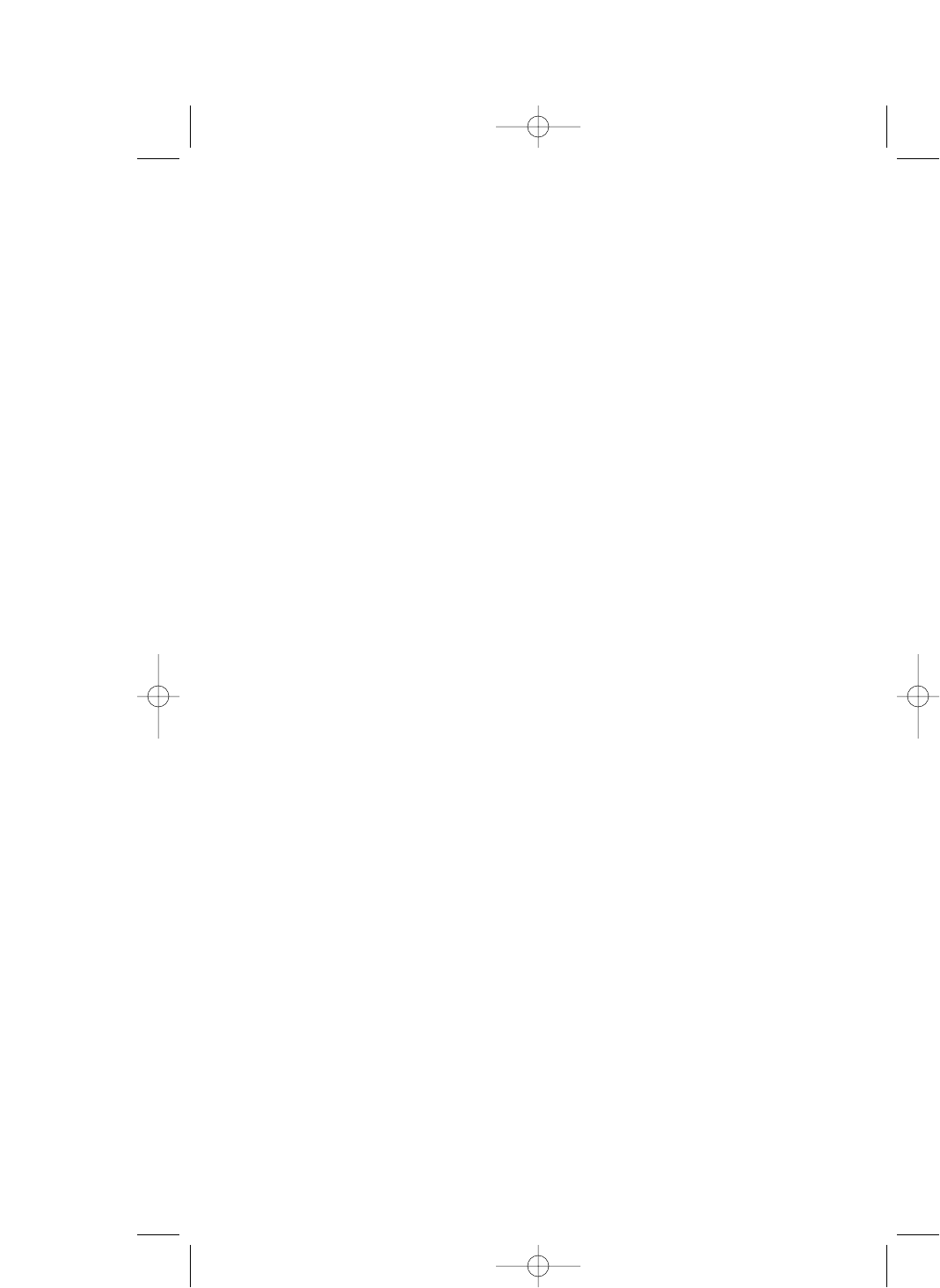
INSTALLATION
4
3 Charge the handset battery.
Place the handset in the base. Charge the battery for at least 12 hours
the first time.
4 Check for dial tone.
After the batteries are charged, pick up the handset and press P;
you should hear a dial tone.
5 Set the dial mode.
If you have touch tone service, the phone is ready to use as soon as
the batteries are charged.
If you have dial pulse (rotary) service, you’ll need to change the dial
mode.
• Press G on the handset to enter programming mode.
• Press < or > until the screen displays DIAL MODE: and the
currently selected mode.
• Press S. The current setting blinks.
• Press > to select TONE or PULSE.
• Press S, to save the displayed mode.
6 Set the Time and Date.
• Press G, then press > until SET TIME is displayed. Press
S.
• The month is flashing. Use < and > to select the current month.
Press S.
• The day is flashing. Use < and > to select the correct day.
Press S.
• The hour is flashing. Use < and > to select the current hour.
Press S.
• The minute is flashing. Use < and > to select the correct minute.
Press S.
• AM or PM is flashing. Use < and > to choose between AM and
PM. Press S.
1450_book_1ATT 3/26 3/26/02 4:59 PM Page 4


















