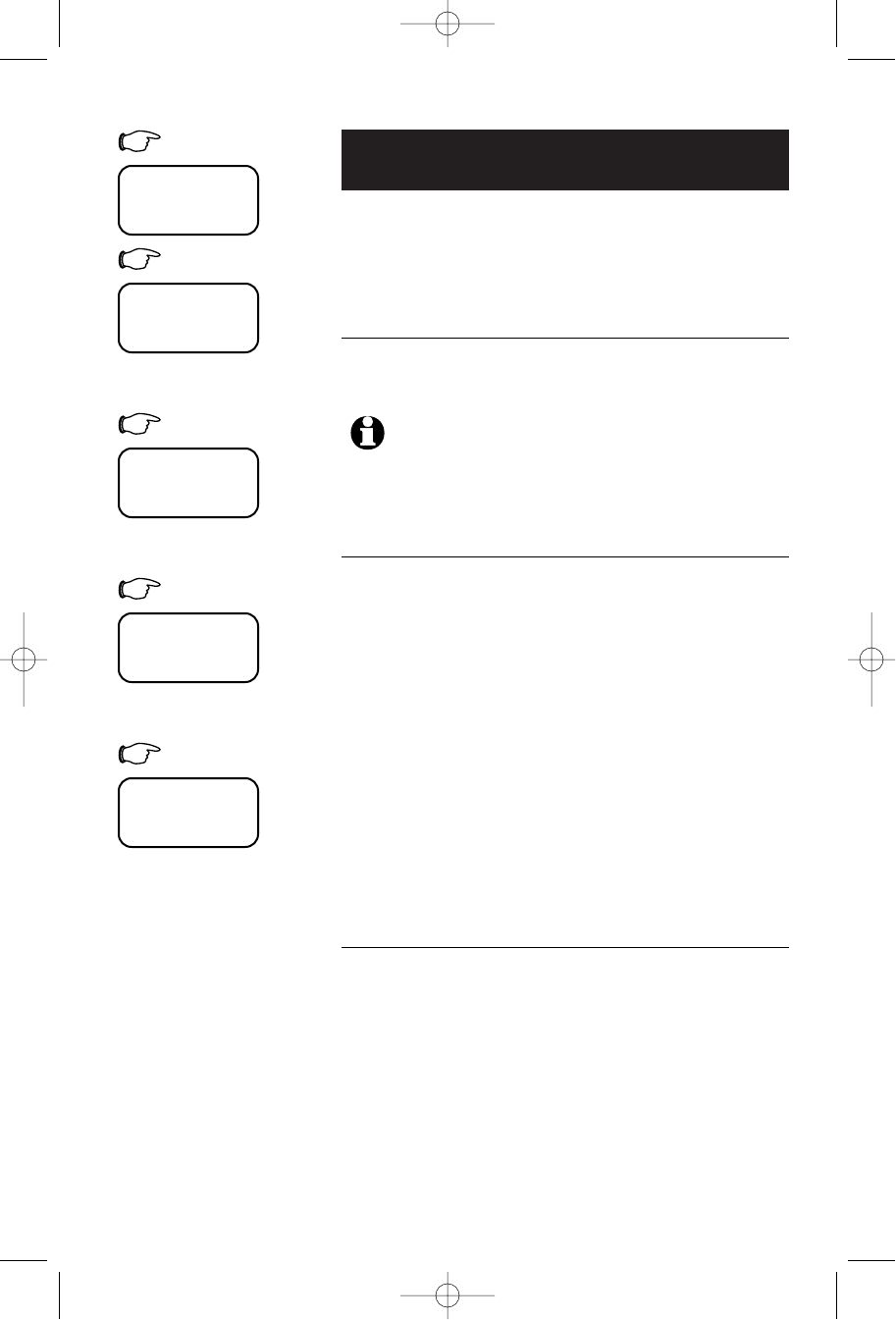
18
Directory Dialing
Directory name search
Follow the steps at left to browse through the tele-
phone directory, or search to find a specific entry. You
can press OFF at any time to exit the directory.
To browse through the directory
To browse, press ^ or V to scroll through all list-
ings one by one.
To search alphabetically
To shorten your search, use the telephone dial pad to
enter the first letter of a name, then press ^ to scroll
forward until you find the name you want.
Press dial pad buttons once for the first letter, twice for
the second, three times for the third, as shown below.
2
........................Find names beginning with “A”
22
..............Find names beginning with “B”
222
......Find names beginning with “C”
3
........................Find names beginning with “D”
33
..............Find names beginning with “E”
333
......Find names beginning with “F”
To call a displayed number
When you find the listing you want, press PHONE to
dial. Or press SELECT to display other options (see
next page).
1
DIR
DIRECTORY
2
^
^ V
ADAM
5551234
BETH
5554321
5
JOHN
5550123
To scroll name by name
To display first listing
To search alphabetically
PHONE
PHONE ON
5550123
To dial this number
NOTE: "D" will appear in the display if the entry has been assigned
distinctive ring (see page 17).
91-5596-30-00_att1445manual_r0APR0104.qxd 1950/2/13 ⁄U⁄¨ 07:21 Page 18


















