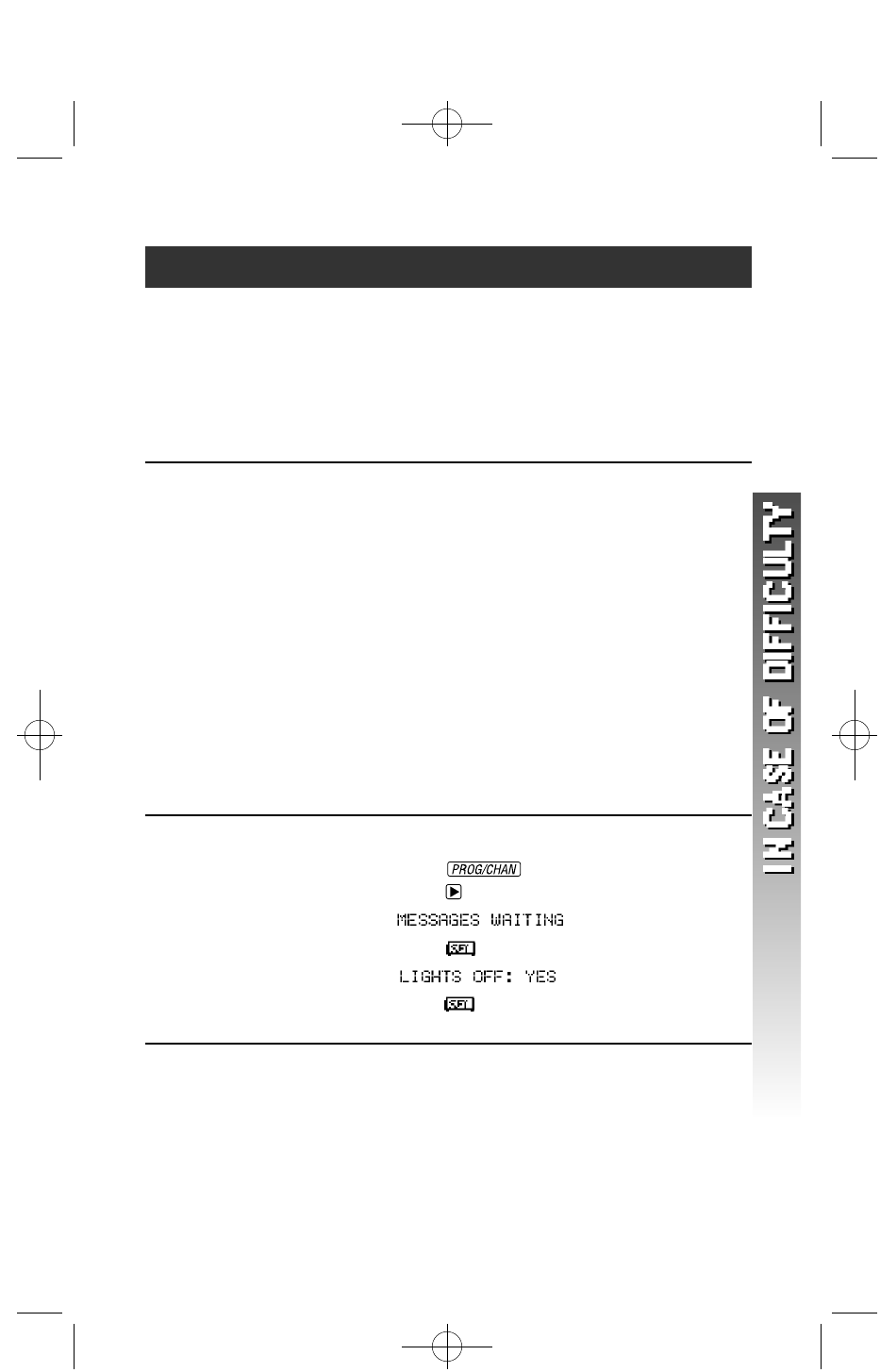
3 1
TELEPHONE OPERATION
PROBLEM SOLUTION
If you hear a two-beep • You might be out of range. Move close
signal when you try to to the base and try again.
use the handset: • If moving closer to the base doesn’t help,
try following the directions above for re-
initializing the handset and base.
PROBLEM SOLUTION
If the phone does not • Make sure the handset ringer is on.
ring when you receive • Make sure the telephone line cord is
a call:
connected firmly to the base and the
telephone jack.
• Make sure the AC adapter is plugged
firmly into an outlet not controlled by a
wall switch.
• You might be too far from the base;move
closer.
• You might have too many extension
phones on your telephone line to allow
all of them to ring. Try unplugging some
of them.
PROBLEM SOLUTION
If the MESSAGE light on • Press .
the base does not go • Press unitil the screen displays
off even after y
ou’ve
.
listened to voice mail
• Press .The screen displays
messages:
.
• Press again to turn off the MESSAGE
light on base.
91-5393-30-00_ATT1440_R1 2003.3.27 10:25 AM Page 31


















