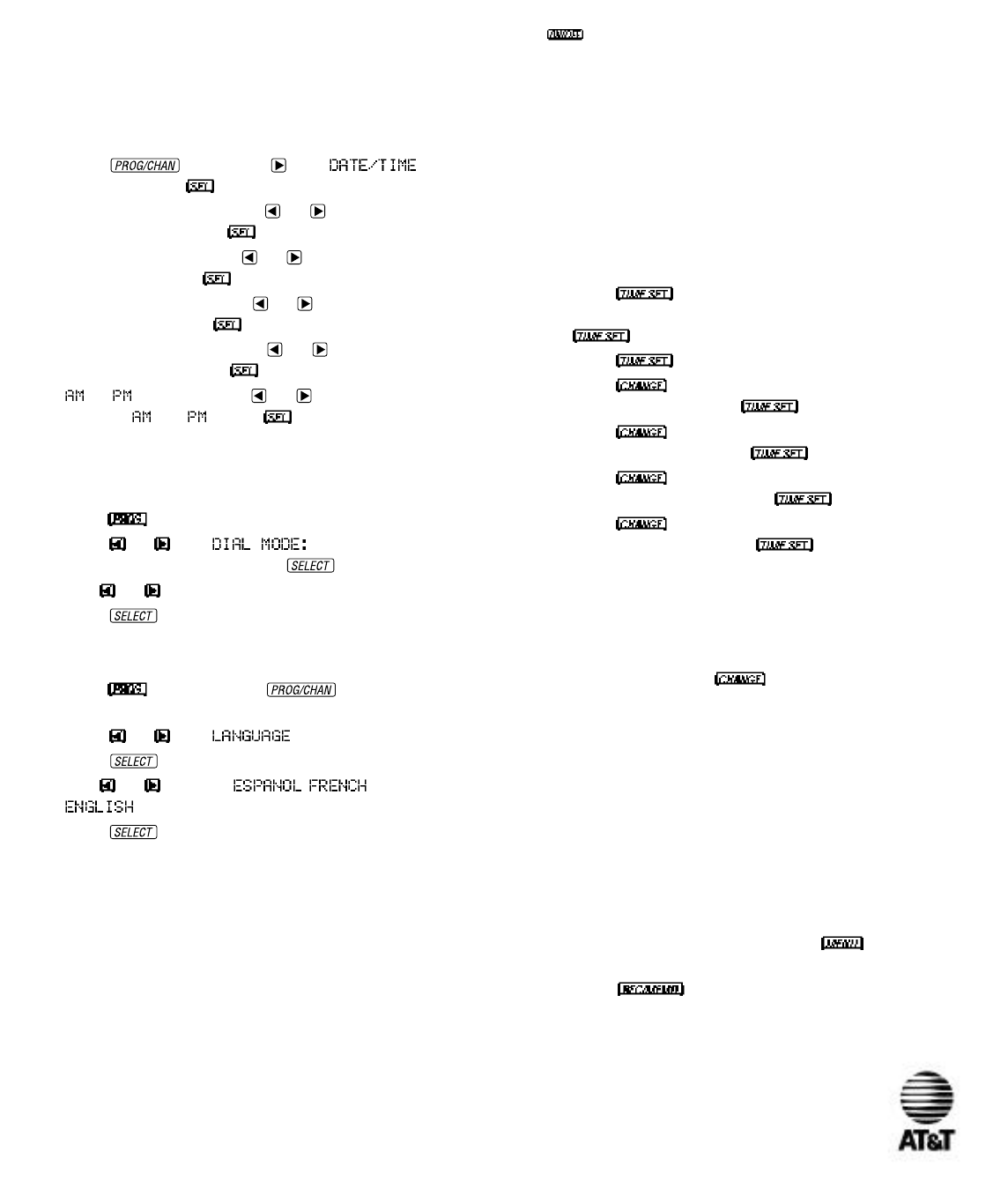
Answering System
P r ess to turn the system on or off. When the system is on,
you will hear “Machine on” and the ON/OFF light will be lit.
If you turn the system on at the first time,it works using the default
setting and pre - re c o r ded outgoing announcements. For details on
re c o rding your own outgoing announcements and changing system
s e t t i n g s , see “ANSWERING SYSTEM OPERATION ATT H E BA S E” start-
ing on page 24 of your User’s Manu a l .
Set the Clock
1 Make sure the answering system is on.
2 Press .The system announces the clock
setting then announces:“To change clock, press
.”
3 Press .
4 Press until the system announces the
correct day, then press .
5 Press until the system announces the
correct hour,then press .
6 Press until the system announces the
correct minutes,then press .
7 Press until the system announces the
correct years,then press . The system
announces the current clock setting.
¥
NOTE:You can choose to set the day and time
manually, or you can allow it to be set automatically with
incoming Caller ID Information.
¥
NOTE: Press and hold to advance the minute
or the year by 10.
¥
NOTE:The selection of the year is from 2000 to 2039.
Record Your Announcement
¥
NOTE: For complete details about recording
announcements, see “Record Your Announcement”
in the ANSWERING SYSTEM OPERATION section of
your User’s Manual.
1 With the system set for the desired answer mode
(normal or Announce Only) press until you
hear “Change announcement.”
2 Press . After you hear “ N ow re c o rd i n g ”
followed by a beep, speak toward the
base to record an nnouncement up
to 90 seconds long.
3 Press any MAILBOX/STOP button to
stop recording. The system plays
back your recorded message.
Set the time and date displayed on
handset screen
If you subscribe to Caller ID service, the date and time will
be set automatically with the first incoming call.
If you do not have Caller ID service, you can set the date
and time manually.
• Press , then press until is
displayed. Press .
• The month is flashing. Use or to select the
current month. Press .
• The day is flashing. Use or to select the
correct day. Press .
• The hour is flashing. Use or to select the
current hour. Press .
• The minute is flashing. Use or to select the
correct minute. Press .
• or is flashing. Use or to choose
between and . Press .
Set the phone for tone or pulse
dialing (base only)
• Press on base.
• Press or until and the current
setting is displayed,then press .
• Use or to select the correct setting.
• Press to save the setting.
Set the language
• Press on the base or on the
handset.
• Press or until is displayed.
• Press , the current setting is flashing.
• Use or to select , or
.
• Press to save the setting.
F E ATURE SETUP
© 2003 Advanced American Telephones.
All Rights Reserved.
AT&T and the Globe Design are
trademarks of AT&T Corp., licensed to
Advanced American Telephones.
Printed in China. Issue 1AT&T 05/03




