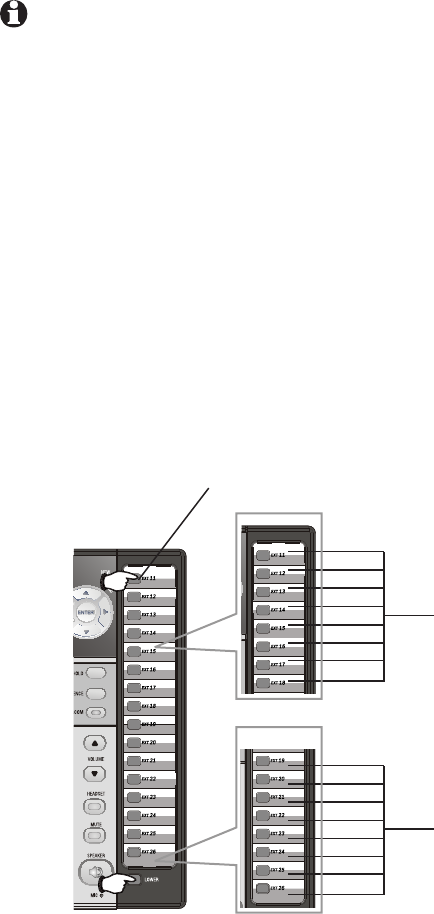
13
One-touch overview
This telephone has 32 one-touch locations (speed
dial locations) where you can store the phone
numbers you wish to dial using fewer keys than
usual. You can store up to 24 digits in each
location. The steps used to dial numbers stored
in one-touch locations vary according to how you
programmed the one-touch preference. See the
PREFERENCE section and To dial a one-touch
number section of your user’s manual for more
details.
You can access the first 16 locations using only
the one-touch buttons. To access the remaining
16 locations, press [LOWER] and then the one-
touch button for the desired location.
You might wish to write the names or telephone
numbers of the one-touch entries on the directory
card, using the light gray spaces for the first 16
locations and the dark gray spaces for the second
16 locations.
one-touch buttons
16 one-touch locations
(all light gray spaces)
16 lower one-touch
locations
(all dark gray spaces)
NOTE: Also use the
one-touch buttons to
place intercom calls.
See the Intercom
operation section of
your user’s manual for
details.


















