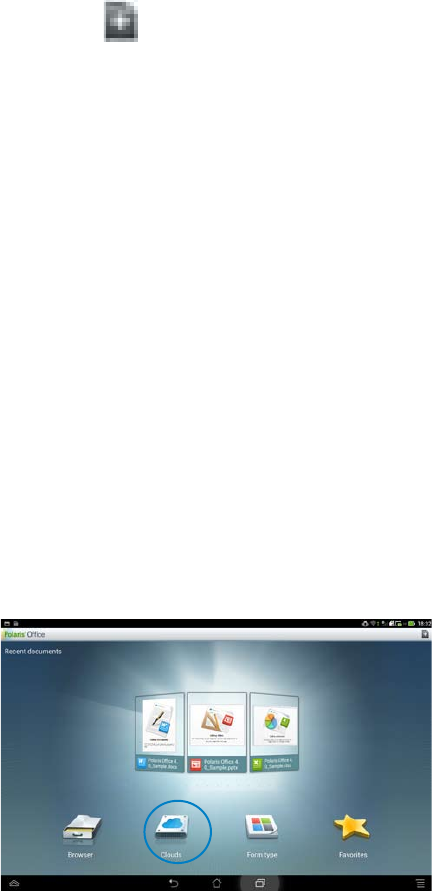
55
Adding new les
To add new les, touch on the upper right corner of the screen:
Touch Document (.doc) or Document (.docx) to start the word processor to edit
documents.
Touch Sheet (.xls) or Sheet (.xlsx) to start the spreadsheet to perform calculation and
manage information.
Touch Slide (.ppt) or Slide (.pptx) to start the application to create and share
presentations.
Touch Text to create text les.
Adding Accounts
You are allowed to edit your les with Polaris
®
Ofce from other accounts, including Google Docs,
WSBoxNet, and WSDropbox.
1. Touch Clouds.
2. Select a desired service to add.
3. Key in your e-mail account and password and touch Done to add the account.
•
•
•
•


















