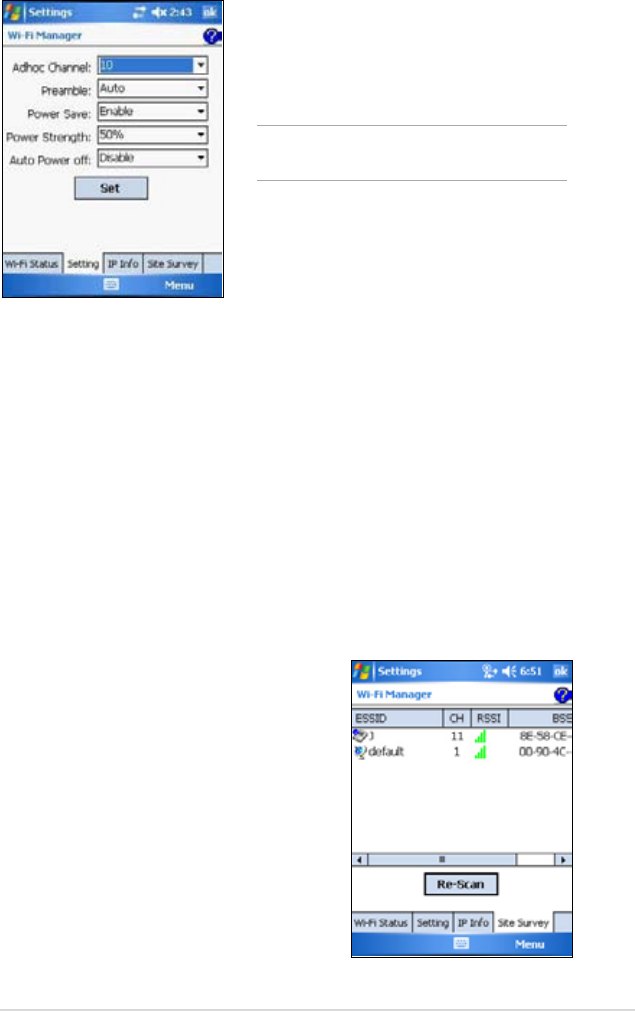
Wi-Fi
®
95
IP Info
This tab displays the device’s Internet Protocol (IP) information including
the host name, domain, DNS server, IP address, etc.
In this tab, you can renew the IP address when the wireless network uses
the Dynamic Host Conguration Protocol (DHCP). Tapping the Renew
button forces the device to refresh its server-assigned IP address. The
process may take several seconds while the system updates the IP
information.
You can also try to detect if the wireless device is currently connected to
the wireless network by tapping the Ping button.
Site Survey
This tab allows you to search for
available wireless networks within your
location. Tap the Re-scan button to
scan all available wireless networks and
display the results on the screen.
Each wireless network is preceded by an
icon for easy identication. The network
channel, RSSI, and BSSID are also
displayed in columns.
NOTE We recommend to set the
Power Save to Enable.
This tab allows you to dene settings for
establishing a device-to-device wireless
connection as well as power saving
settings.
Setting


















