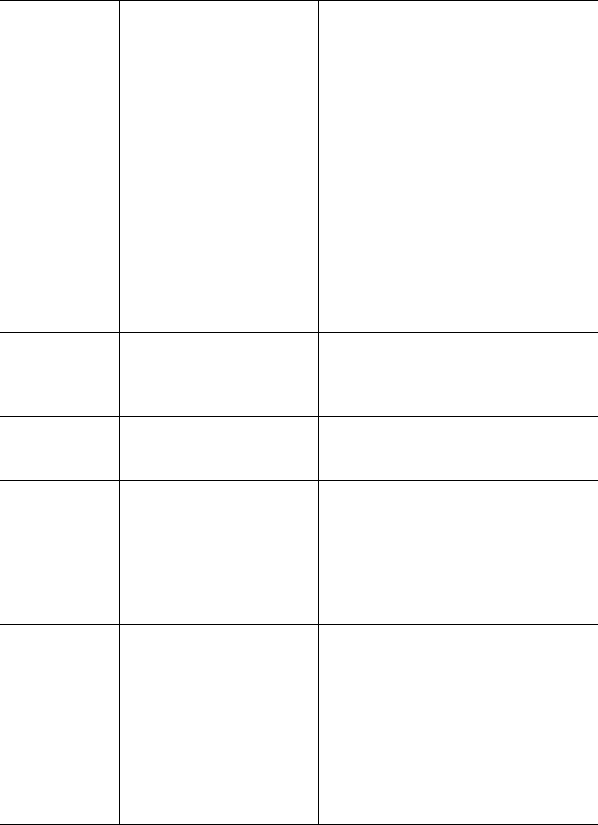
The IP 705 Phone
IP 705 Manual 11
Conference
button
Initiates a conference and
adds in other parties one at
a time.
• Single Call Waiting, Multiple
Call Waiting or Live Call
Waiting must be enabled for the
extension by the system
administrator or in AltiView/
AltiAgent in order to add incoming
calls to a conference.
• The user who initiates the
conference call can select another
conference member’s call and drop
it from the conference by
disconnecting the call. The feature
is unavailable to all other
conference members, even when
the conference initiator hangs up.
Workgroup
Status
Displays the workgroup
status in the LCD.
• The system administrator
configures which key will display
the workgroup status.
Flash button Signals PBX that special
instructions will follow.
Headset The system administrator
can configure a key as a
Headset key. When
pressed, the user will be
able to activate the RJ-9
headset port.
• This button is used as a hook
switch for headset ports.
Hold button Places an active call on
hold.
• When Multiple Call Waiting is
enabled at the extension, the user
can put multiple incoming calls on
hold and retrieve using the phone’s
/ buttons and Enter button.
• Pressing Hold while onhook will
retrieve the last hold call.
• Supports up to 9 hold calls.


















