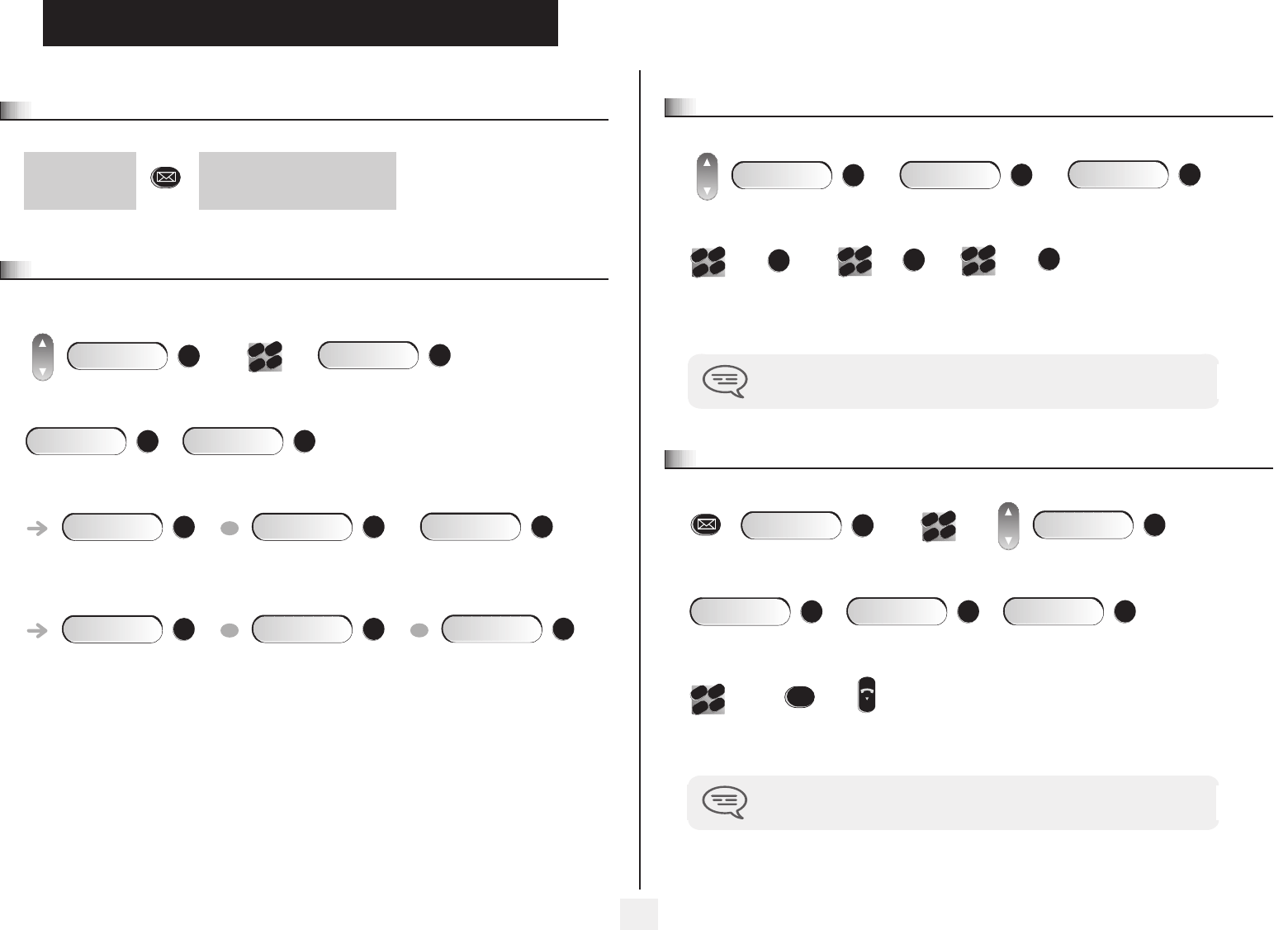
Programming your telephone
20
6
Other
6.1
Initializing your voice mailbox
6.2
Customizing your voice greeting
You can replace the greeting message by a personal message.
Light flashes
Enter your personal code, then record
your name following the voice guide
instructions
Personal code
Press to return to the default
message
Recording End recording
Confirm Re-record a message Replay message
Voice mail
OK
2
6
5
3
abc
def
jkl
m
n
o
Perso options
OK
Greeting message
OK
Perso greeting
OK
Normal prompt
OK
OR
Perso greeting
OK
End
OK
Accept
OK
OR
Restart
OK
OR
Replay
OK
6.3
Modify the password for your phone set
6.4
Modify the password for your voice mailbox
Old code
(4 digits)
New code
(4 digits)
Enter new
password again
to confirm
This code acts as a password controlling access to programming functions and the user
' Set Locking ' feature (code by default: 0000).
Settings
OK
Set
OK
Password
OK
2
6
5
3
abc
def
jkl
m
n
o
OK
2
6
5
3
abc
def
jkl
m
n
o
OK
2
6
5
3
abc
def
jkl
m
n
o
OK
Personal code
New code
(4 digits)
As long as your voice mailbox has not been initialized, password is your extension
number or 0000.
Voice mail
OK
2
6
5
3
abc
def
jkl
m
n
o
Perso options
OK
Admin options
OK
General admin
OK
My password
OK
2
6
5
3
abc
def
jkl
m
n
o
#
end


















