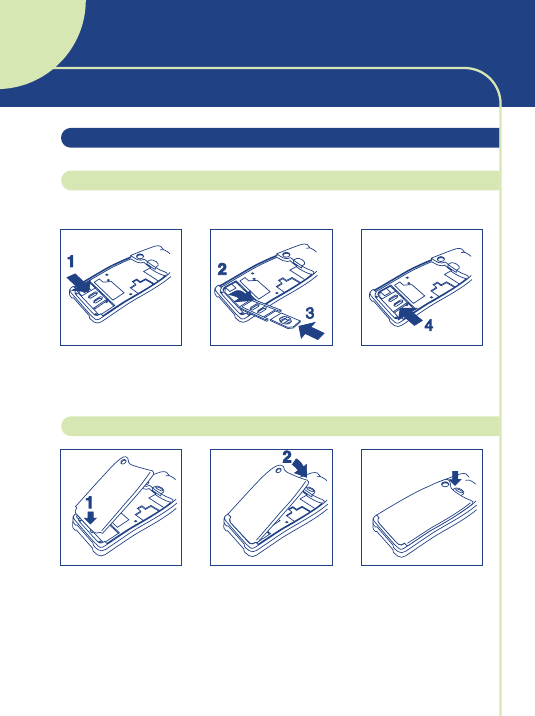
12
Open the cover Slide the SIM card
into its compartment
Close the cover
Insert the battery Close the battery Click into place
You must insert your SIM card in order to use your phone.
2 • 1 Initial operation
Insert the SIM card
Fit the battery
GETTING STARTED
2
CLICK
BE5 - ANGLAIS (FLASHER) 24/10/00 14:43 Page 12


















