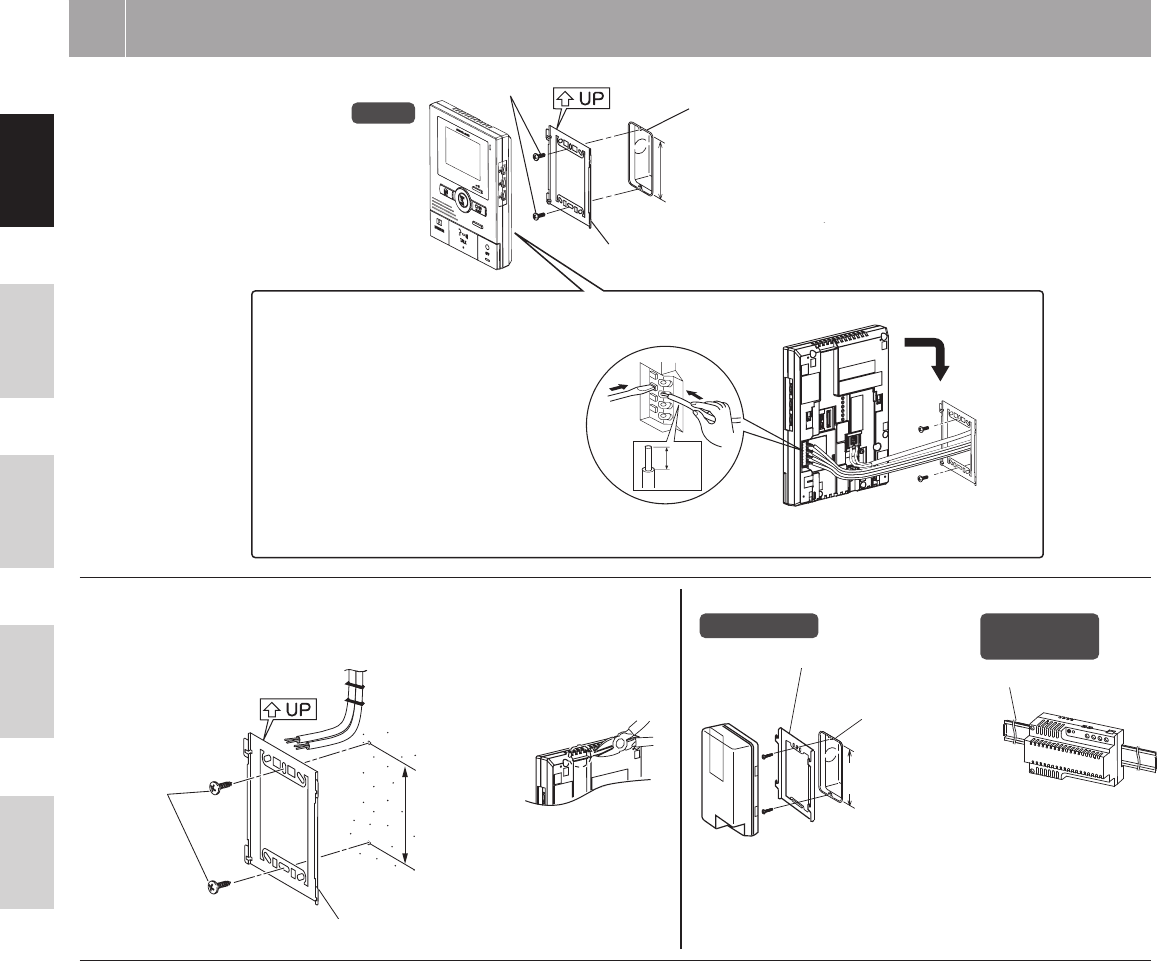
- 4 -
EnglishFrançaisEspañolNederlandsItaliano
3
MOUNTING
Back wiring
JK-1HD
1
2
8mm
(3/8")
1. Press RELEASE button
(to insert or remove the wire).
2. Insert the cable into the terminal.
Mounting screws x 2
1-gang box
83.5 mm
(3-5/16")
Mounting bracket
Surface wiring
* When a 1-gang box is not mounted, the cable can be surface-run to the top or bottom of
the unit. Cut a cable inlet on the upper part of the unit to allow passage of the wiring into
the unit.
PS-1810DIN/
PS-1820DIN
PS-1820
Mounting bracket
1-gang box
Din rail
83.5 mm
(3-5/16")
* To pass the cable through the rear
side of the unit, cut out a cable inlet
section.
Wood
mounting
screws x 2
Mounting bracket
83.5 mm
(3-5/16")
JK-1HD_multi.indb 4 2008/12/11 22:52:01














