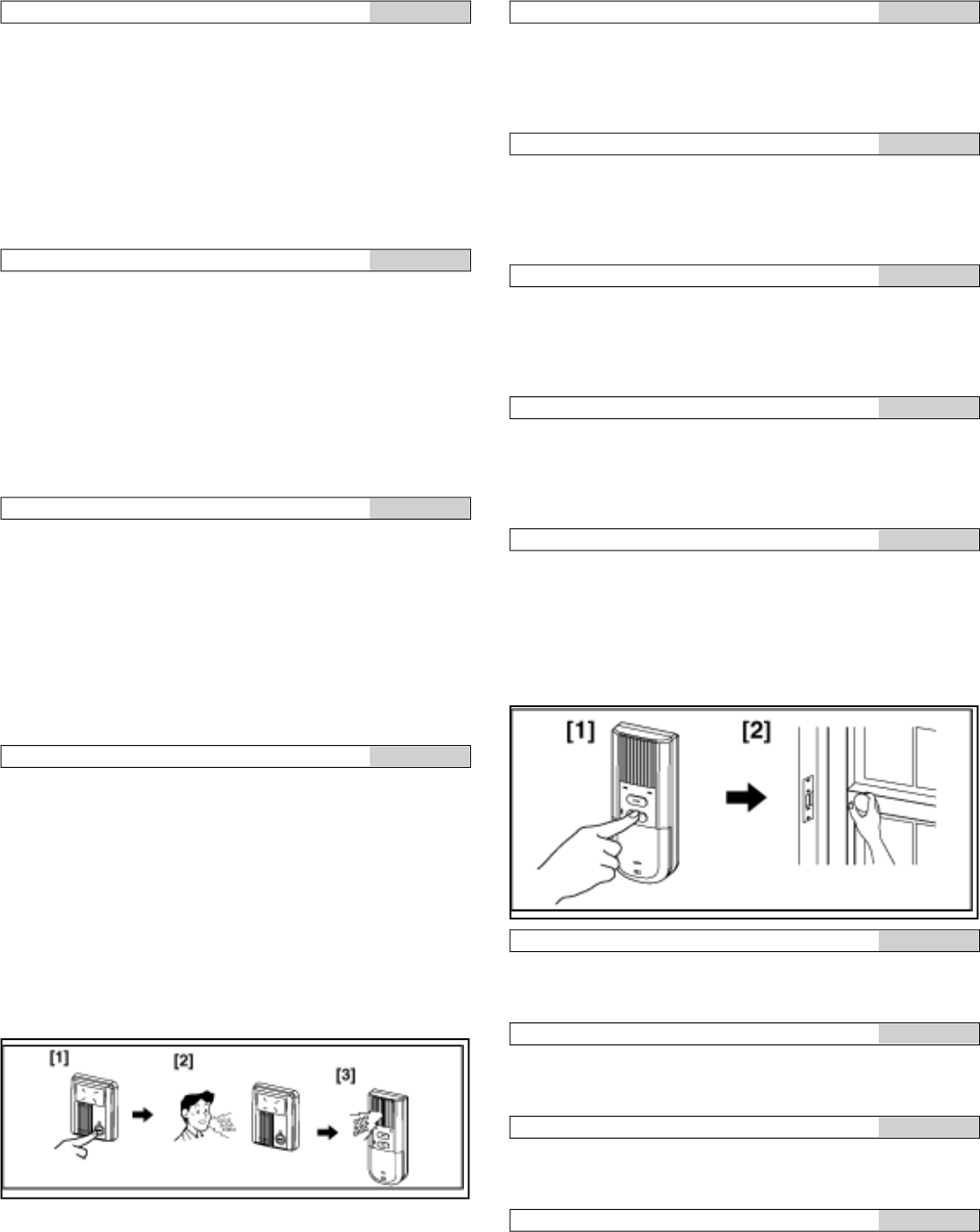
- 8 -
Answering a door call (MANUAL mode)
Français
1. Momentarily depress CALL button.
2. Chime tone sounds and caller’s voice is heard.
Door call-in LED is lit for DOOR 1 or DOOR 2.
3. Depress and hold down TALK button for 1 sec. or more.
4. To transmit, talk while pressing TALK button, and to listen,
release TALK button.
5. At the end, press once TALK button.
NOTES: Call-in timer; 45 sec. (approx.)
Communication timer; 1 min. (approx.)
Press TALK button to manually turn on again
(within 30 sec. after communication).
Answering a door call (MANUAL mode)
Deutsch
1. Momentarily depress CALL button.
2. Chime tone sounds and caller’s voice is heard.
Door call-in LED is lit for DOOR 1 or DOOR 2.
3. Depress and hold down TALK button for 1 sec. or more.
4. To transmit, talk while pressing TALK button, and to listen,
release TALK button.
5. At the end, press once TALK button.
NOTES: Call-in timer; 45 sec. (approx.)
Communication timer; 1 min. (approx.)
Press TALK button to manually turn on again
(within 30 sec. after communication).
Answering a door call (MANUAL mode)
Español
1. Momentarily depress CALL button.
2. Chime tone sounds and caller’s voice is heard.
Door call-in LED is lit for DOOR 1 or DOOR 2.
3. Depress and hold down TALK button for 1 sec. or more.
4. To transmit, talk while pressing TALK button, and to listen,
release TALK button.
5. At the end, press once TALK button.
NOTES: Call-in timer; 45 sec. (approx.)
Communication timer; 1 min. (approx.)
Press TALK button to manually turn on again
(within 30 sec. after communication).
Answering a door call (MANUAL mode)
Nederlands
1. Momentarily depress CALL button.
2. Chime tone sounds and caller’s voice is heard.
Door call-in LED is lit for DOOR 1 or DOOR 2.
3. Depress and hold down TALK button for 1 sec. or more.
4. To transmit, talk while pressing TALK button, and to listen,
release TALK button.
5. At the end, press once TALK button.
NOTES: Call-in timer; 45 sec. (approx.)
Communication timer; 1 min. (approx.)
Press TALK button to manually turn on again
(within 30 sec. after communication).
5-3
Instant voice calling
English
1. Momentarily depress CALL button. And, speak to inside
station.
2. Chime tone sounds and caller’s voice is heard. Door call-in
LED is lit for DOOR 1 or DOOR 2.
NOTES: JA-D does not have this function.
Instant voice calling
Français
1. Momentarily depress CALL button. And, speak to inside
station.
2. Chime tone sounds and caller’s voice is heard. Door call-in
LED is lit for DOOR 1 or DOOR 2.
NOTES: JA-D does not have this function.
Instant voice calling
Deutsch
1. Momentarily depress CALL button. And, speak to inside
station.
2. Chime tone sounds and caller’s voice is heard. Door call-in
LED is lit for DOOR 1 or DOOR 2.
NOTES: JA-D does not have this function.
Instant voice calling
Español
1. Momentarily depress CALL button. And, speak to inside
station.
2. Chime tone sounds and caller’s voice is heard. Door call-in
LED is lit for DOOR 1 or DOOR 2.
NOTES: JA-D does not have this function.
Instant voice calling
Nederlands
1. Momentarily depress CALL button. And, speak to inside
station.
2. Chime tone sounds and caller’s voice is heard. Door call-in
LED is lit for DOOR 1 or DOOR 2.
NOTES: JA-D does not have this function.
5-4
Activating Door Release
English
1. Depress and hold down DOOR RELEASE button.
2. The door is unlocked.
NOTES: Not available in standby mode.
Activating Door Release
Français
1. Depress and hold down DOOR RELEASE button.
2. The door is unlocked.
NOTES: Not available in standby mode.
Activating Door Release
Deutsch
1. Depress and hold down DOOR RELEASE button.
2. The door is unlocked.
NOTES: Not available in standby mode.
Activating Door Release
Español
1. Depress and hold down DOOR RELEASE button.
2. The door is unlocked.
NOTES: Not available in standby mode.














