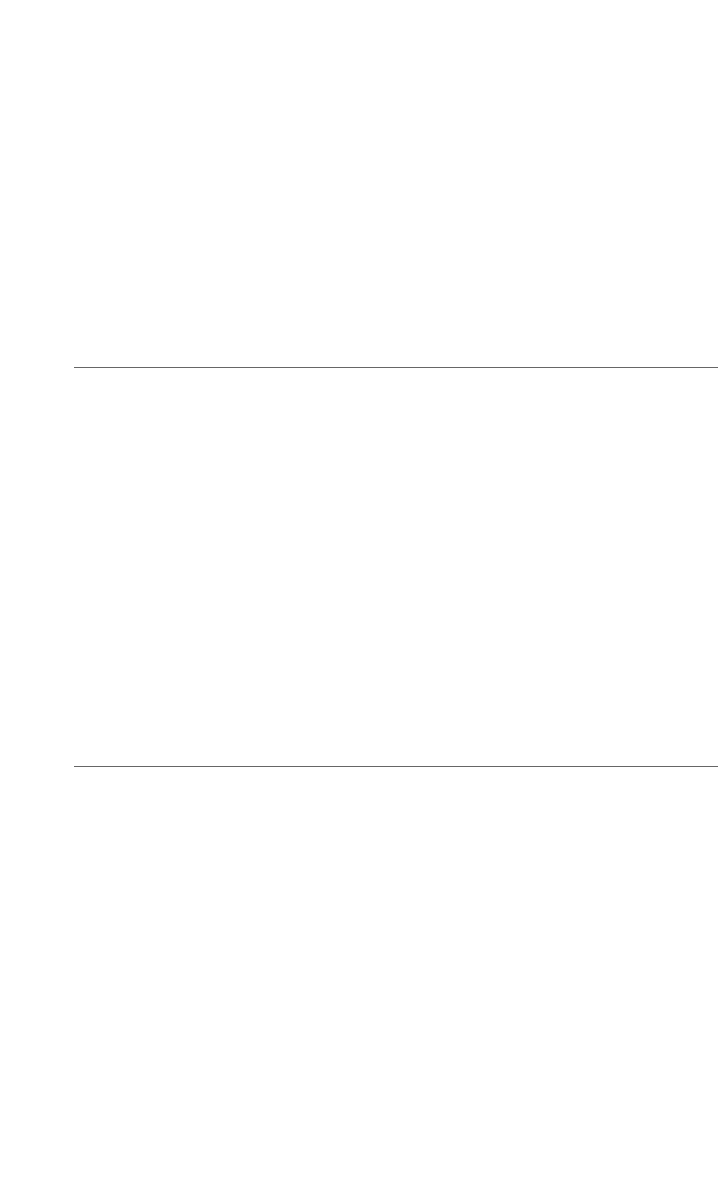
5
Using the Wireless
Headset
This chapter contains instructions on how to use the Headset, including charging
the Battery and connecting to a Bluetooth-enabled cellular phone.
Charging the Battery
The rechargeable battery included with the Headset is not fully charged when new,
and must be recharged before using. Recharging the first time takes approximately
4 hours; afterwards, each full battery recharge will take approximately 2 hours. A
fully charged battery will provide approximately 3 to 4.5 hours of talk time, and
100+ hours of standby time. To recharge the battery:
1. Plug the battery charger into a wall outlet. The green light on the charger will
illuminate.
2. Connect the other end of the battery charger into power port on the bottom
of the Headset. A click is heard when the charger is properly inserted in the
power port, and the red light on the charger will illuminate.
3. When the battery is full, the red light will turn off.
Turning the Headset On/Off
Turning On
To turn the Headset on, press and hold the Large Button for three seconds. Two
short, high-pitched tones will sound, then the blue light on the Headset will illu-
minate. The Headset is now turned on.
☞
Note:Ifthe Headset’s rechargeable batter is low, the red light on
the Headset will flash.
2


















