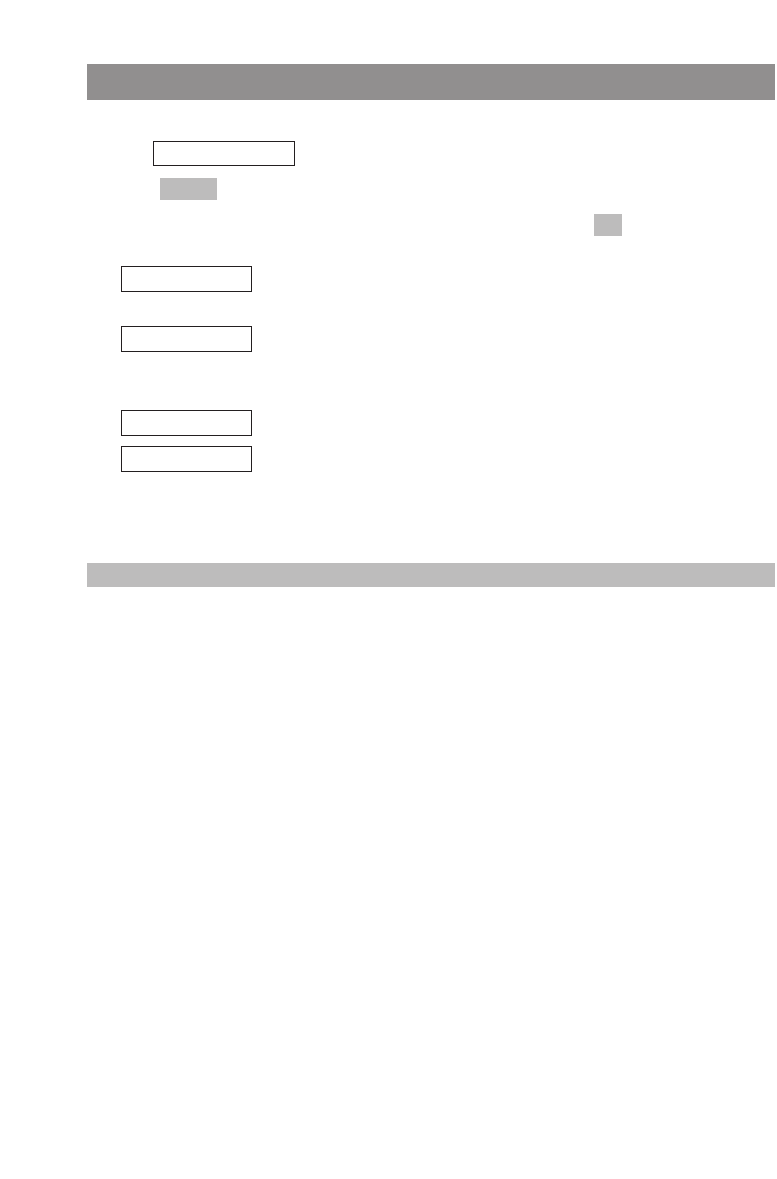
44
Editing Lists
Editing the Redial List
D
Press the ¤ softkey while your handset is in the idle state, and then select the desired entry,
e.g., .
D
Press .
F
Select one of the following menu items and confirm this by pressing .
Copies the phone number to predialing, to the telephone book, or to
the caller filter (see page 51).
The entry details (the called party's name/number and the date/time
of the call) are displayed. You can use the arrow keys to view the
details of the other entries in the redial list.
After a security check, this deletes the selected phone number.
After a security check, this deletes the entire list.
Note
You can also open the redial list by pressing the info key
B
.
Delete All
Delete
Details
Add to
OK
Options
43567890


















