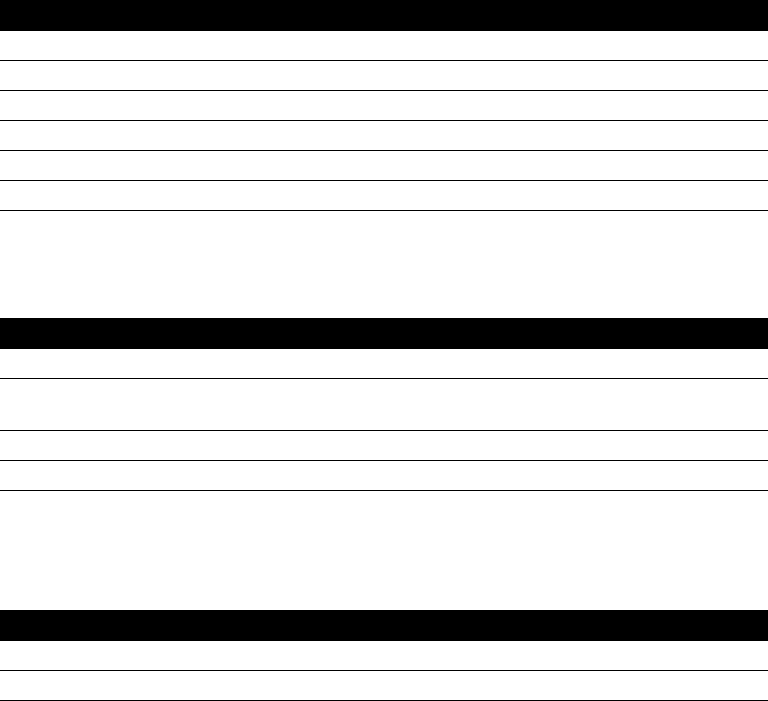
20
Advanced Features
Adding a timer key
You can program any of the memory keys to be a timer key.
Using the Call Timer
You can program a memory key to time the length of a call. The timer starts and stops timing
each call automatically. There is a separate timer for each line.
Note: To show the elapsed time of the most recent call (or last call) on each line when you’re
not on a call, press the timer key.
Deleting a timer key
To add a timer key:
1. Press the Set Options key.
2. Press
– four times, or press › to go directly to the item.
3. Press
› to add a Timer key.
4. Press a memory key.
5. Press
ß.
6. Label the timer key. (See the diagram on page 17.)
To show the timer on the display:
1. Make or answer a call. The timer starts running automatically.
2. Once on the call, press the timer key.
The display shows the running time of the call.
3. To return to the call information display, press the timer key again.
4. When the call is over, hang up the handset or press
®. The timer stops counting.
To delete a timer key
1. Press the timer key.
2. Press
£ twice.
P0802432 02 E 8417UG Page 20 Thursday, March 9, 2000 10:59 AM


















