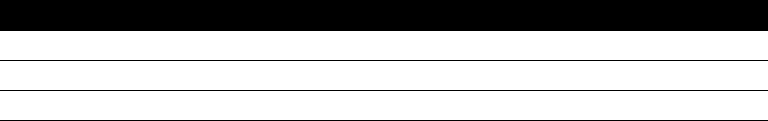
19
Selecting the dial pad mode
When you select the dial pad mode, you are turning the Live dial pad option on or off. With Live
dial pad ON, the telephone automatically dials out and turns on handsfree as soon as you press a
dial pad key or a memory key. When Live dial pad is OFF, the telephone is in regular or predial
mode. This means after you dial the telephone number you must lift the handset or press either
∂ or © before the telephone number is dialed.
Display messages and lights
Knowing when you have a message
The 8314’s set indicator light lets you know that your voice mail system has a message for you.
The set indicator light flashes slowly and the display shows
Message Waiting
after your voice mail has received a call. Contact your local telephone company to find out how
you can subscribe to message waiting services.
Viewing multiple display and light messages
When you aren’t using the telephone, there are up to four messages that can be active at any
time: date and time, Feature ON, Message Waiting, and Ringer is OFF. When more than one
of these messages is active, the display shows the most recent message and ‚ in the bottom
right-hand corner. You can view the other messages by pressing ‘. Each time you press
‘, the display shows the next active message and its associated light. You can leave any
one of the active messages on the display.
To select the dial pad mode:
1. Press the Set Options key.
2. Press
– five times or press fi to go directly to the item.
3. Press
fi to change the dial pad mode from Live dial pad OFF to ON or ON to OFF.
P0749459 02 E UG 8314 Page 19 Thursday, March 30, 2000 10:16 AM


















