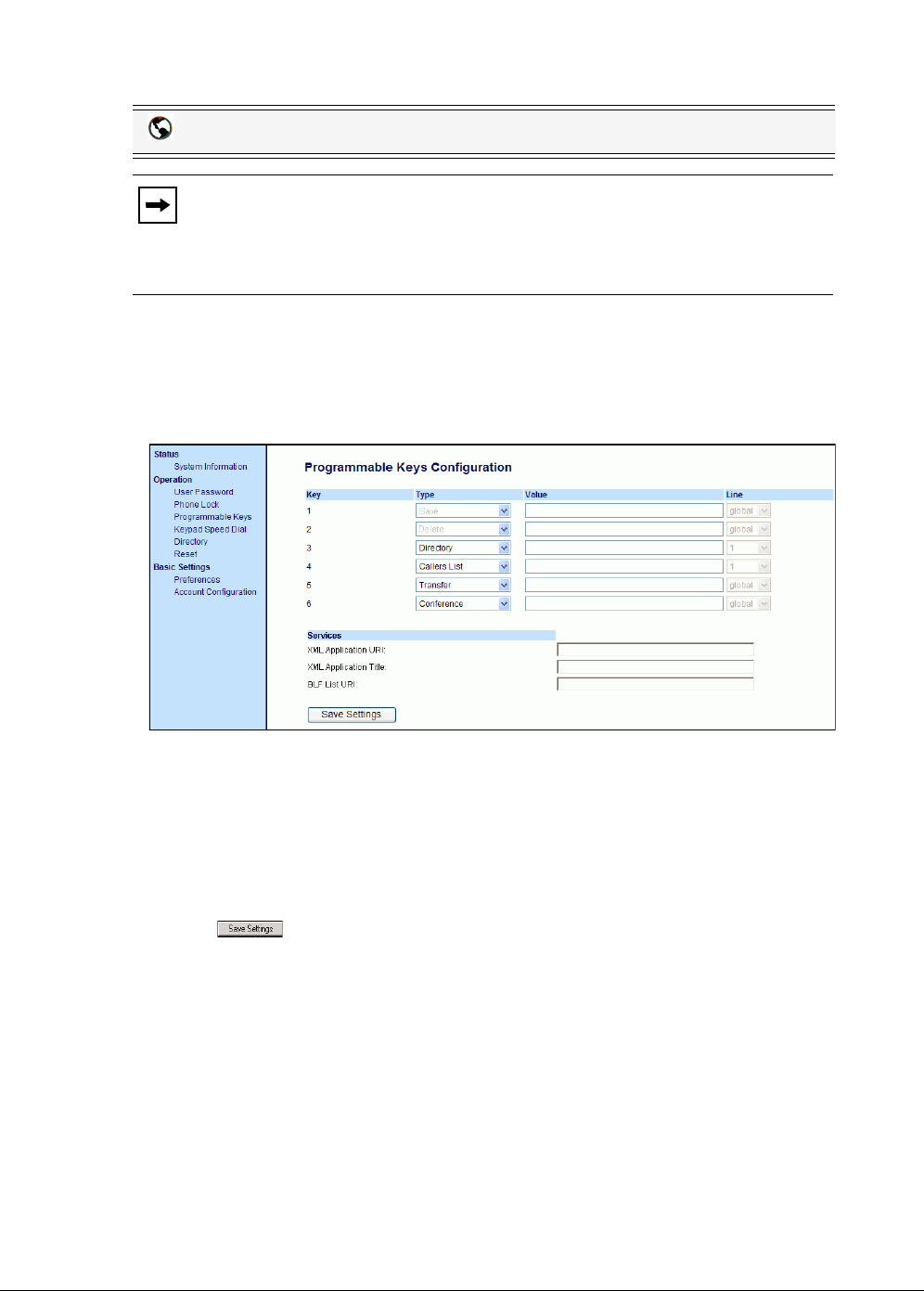
98 Model 6753i IP Phone User Guide
Line Keys and Programmable Keys
Configuring a Transfer Key
Use the following procedure to configure a Transfer key on the 6753i phone.
1. Click on Operation->Programmable Keys.
or
Click on Operation->Expansion Module <N>.
Programmable Keys and Expansion Module Keys
2. Select from "Key 3" through "Key 6".
or
Select from “Key 1” through “Key 36” (M670i).
3. In the "Type" field, select Transfer.
4. Click to save your changes.
Aastra Web UI
Notes:
1. Keys 1 and 2 (SAVE and DELETE keys) can be made configurable ONLY by
your System Administrator.
2. By default, the Transfer key is Key 5.


















