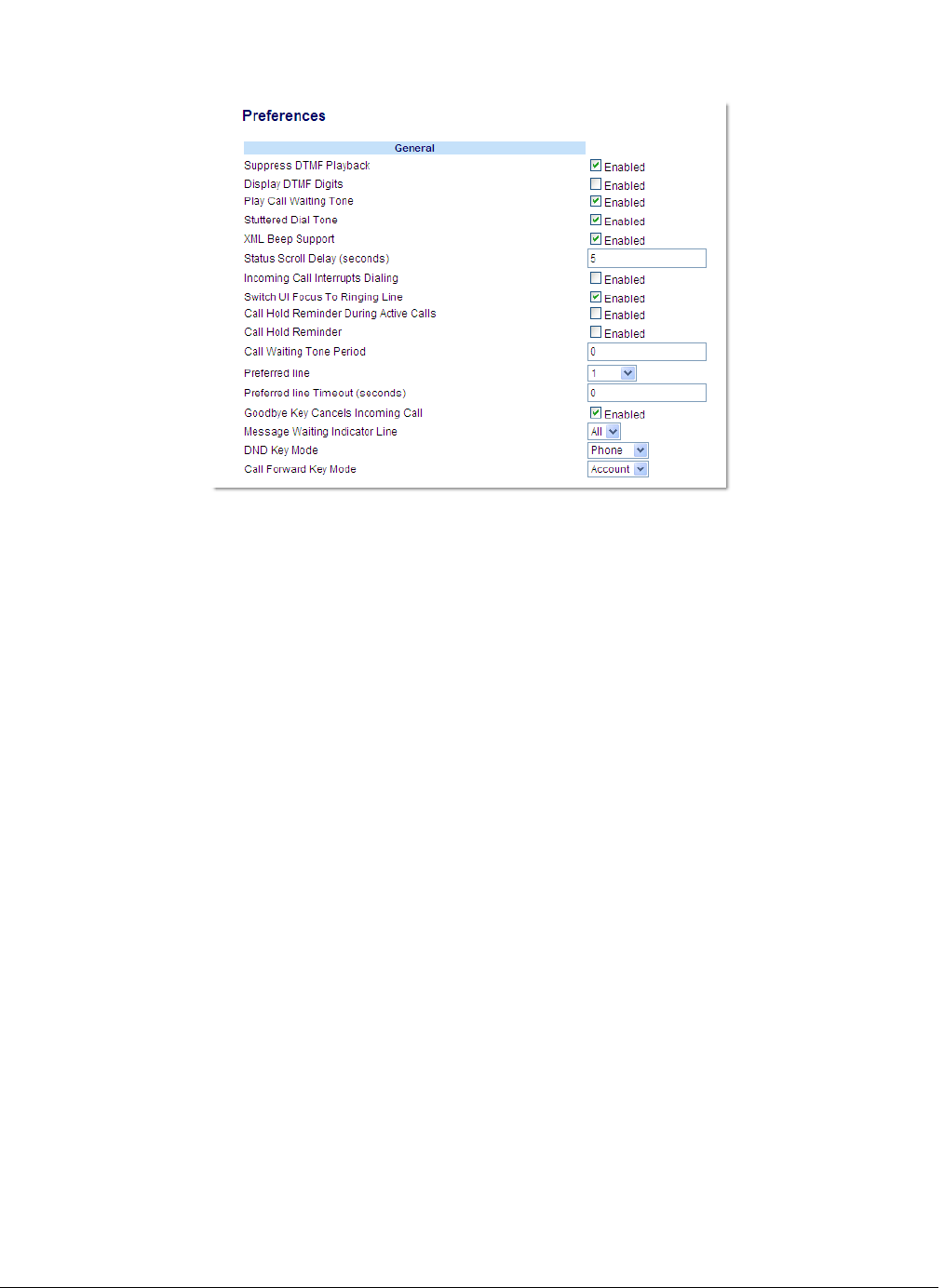
Model 6730i IP Phone User Guide 173
Additional Features
1. Click on Basic Settings->Preferences->General.
2. The "Message Waiting Indicator Line" field is set to ALL lines by default. If required,
change the setting to a specific line by selecting a line from the list. Valid values are All and
lines 1 through 6.
3. Click Save Settings.
Incoming Intercom Call Features
Incoming Intercom
By default, the IP phone allows incoming intercom calls to be automatically answered without
having to set up an Icom key on your phone. The phone automatically plays a warning tone when
it receives an incoming intercom call. It also mutes the microphone. If the intercom call comes into
the phone while an active call is already present, the phone puts the active call on hold and answers
the intercom call.


















