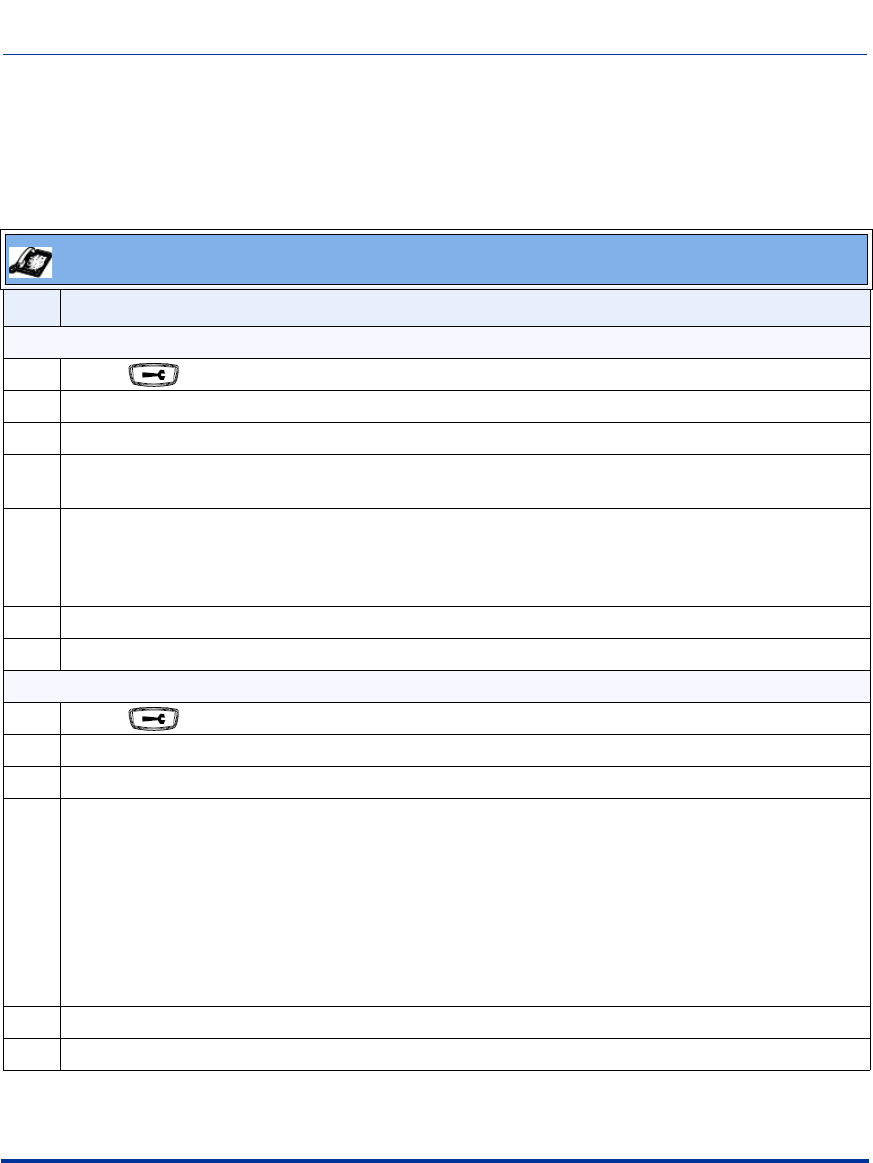
Changes in 2.0.1, Build 2000
RN-001029-00, Rev 01, Release 2.0 11
SIP IP Phone Models 53i, 55i, 57i, 57i CT Release Notes
Setting Time Zone and DST via IP Phone UI (User and Admin)
Use the following procedures to set time zone and daylight savings time on the IP
phones using the IP Phone UI.
IP Phone UI
Step Action
Set Time Zone
1 Press on the phone to enter the Options List.
2Select Time and Date.
3 Select option Time Zone.
4 For 53i:
Press * to display a list of Time Zone options.
5Select a Time Zone from the list of options.
For valid values, see “Time Zone Name/Time Zone Code Table” on page 15 of this release note.
Note: The default Time Zone is US-Eastern.
6 Press Done to save the Time Zone you selected.
7 Press Done again to exit the Options Menu.
Set Daylight Savings Time
1 Press on the phone to enter the Options List.
2Select Time and Date.
3Select Daylight Savings.
4 Select a Daylight Savings time from the list of options.
Valid values are:
•OFF
• 30 min summertime
• 1 hr summertime
• automatic
Note: The default for Daylight Savings is Automatic. To disable the time zone and DST, set Daylight
Savings to OFF.
5 Press Done to save the Daylight Savings value you selected.
6 Press Done again to exit the Options Menu.


















