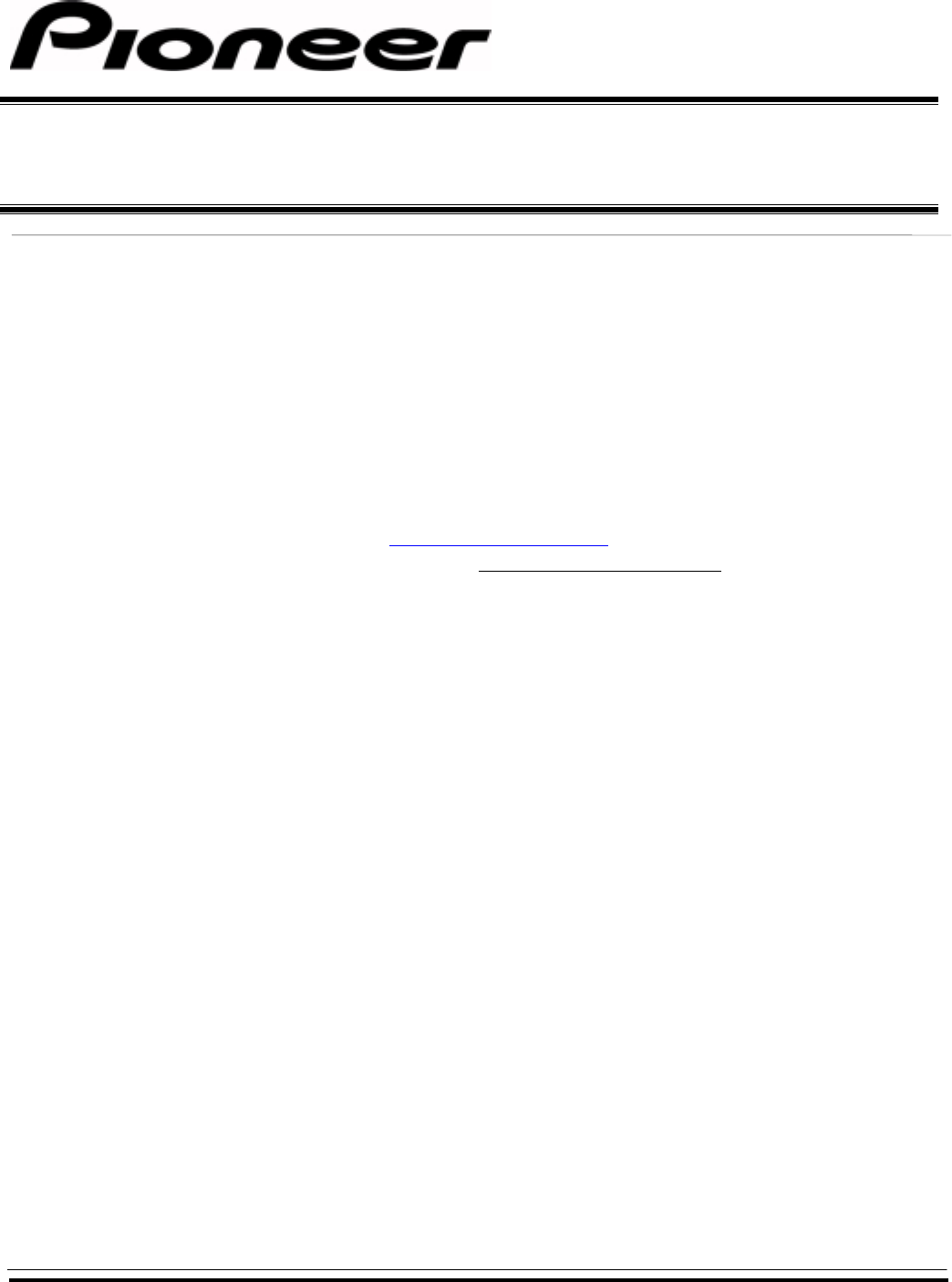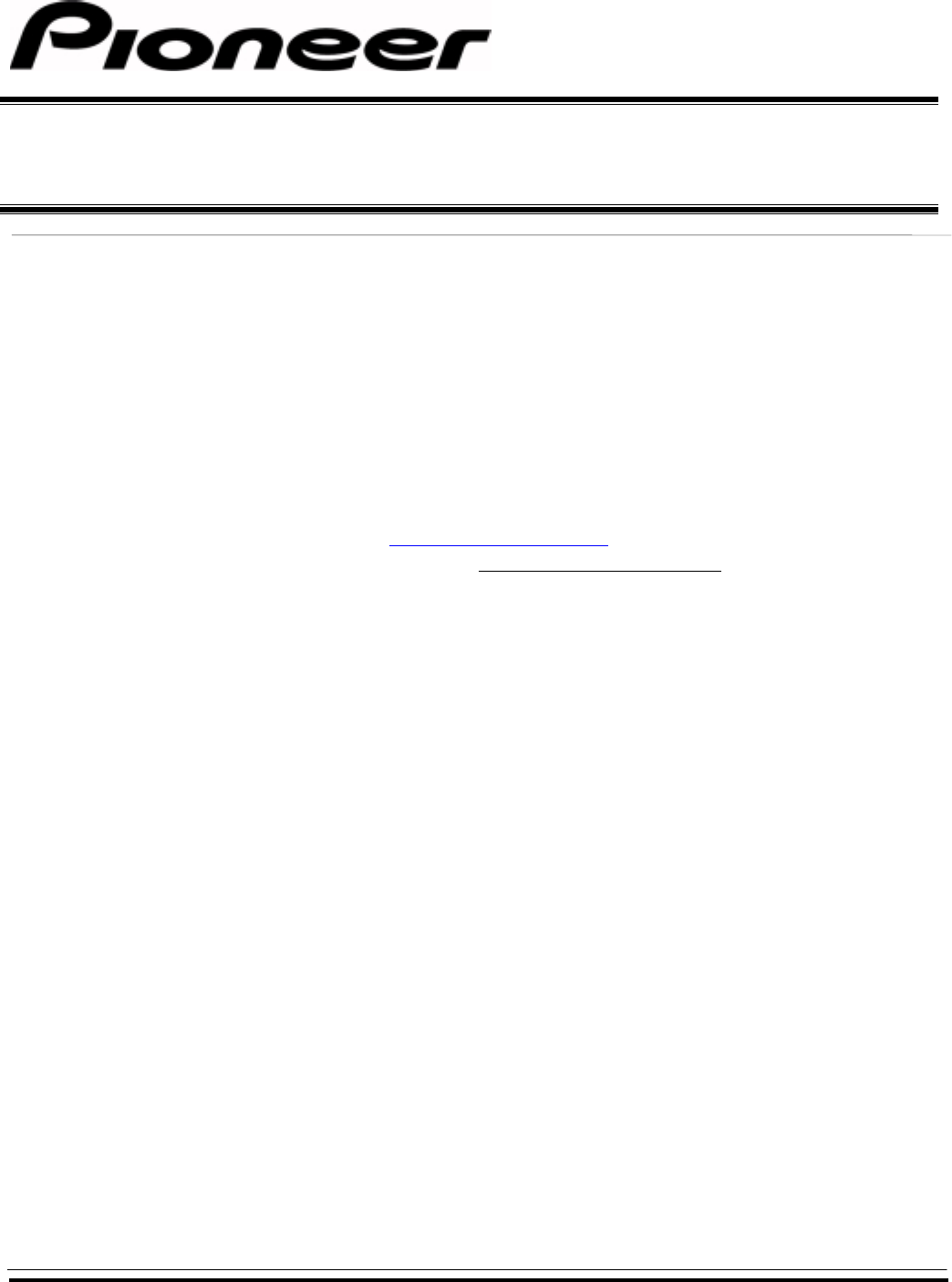
P
RODUCT
I
NFORMATION
B
ULLETIN
Bulletin # 273804
DVR-S201 – Upgrade to 2.00 Firmware
Page 1 of
3
Pioneer New Media Technologies, Inc., Product Development & Technical Support (310) 952-2111
B
ACKGROUND
The original DVR-S201 DVD Recordable drive was released with the trial version 1.9 firmware. To comply with
the DVD Forum’s specifications for authoring uses, Pioneer is providing a firmware upgrade, version 2.0, for this
drive.
Due to security reasons, you must register your drive with Pioneer to download the new version. By registering the
drive, you will receive firmware upgrade notifications as they become available.
D
ETAILS
Download Utility
Go to the Pioneer New Media website, http://www.pioneerusa.com, and select Recordable Drives under
the DVD/Optical Products section. Scroll down to DVR-S201 Firmware Upgrade.
If the file is unavailable from the website, please access the following webpage to register your drive.
https://www.pioneer.co.jp/bsc/dvdr/regist-i.html
To register a drive, please have the following information available:
• Serial Number(s) [up to five units may be registered at a time]
• Date of Purchase
• Vendor Name
• City and State where purchased
• Operating System supporting the drive
• General usage information
Follow the instructions below to register your drive(s).
1) Enter the following drive information:
* serial number(s) [maximum 5 drives per entry sequence]
* date of purchase
* vendor name
* city and state where purchased
2) Enter the following personal information:
* your name
* company
* job title
* address with city, state and zipcode
* phone number
* email address
3) Select the appropriate Operating System (supporting the DVR-S201 drive).