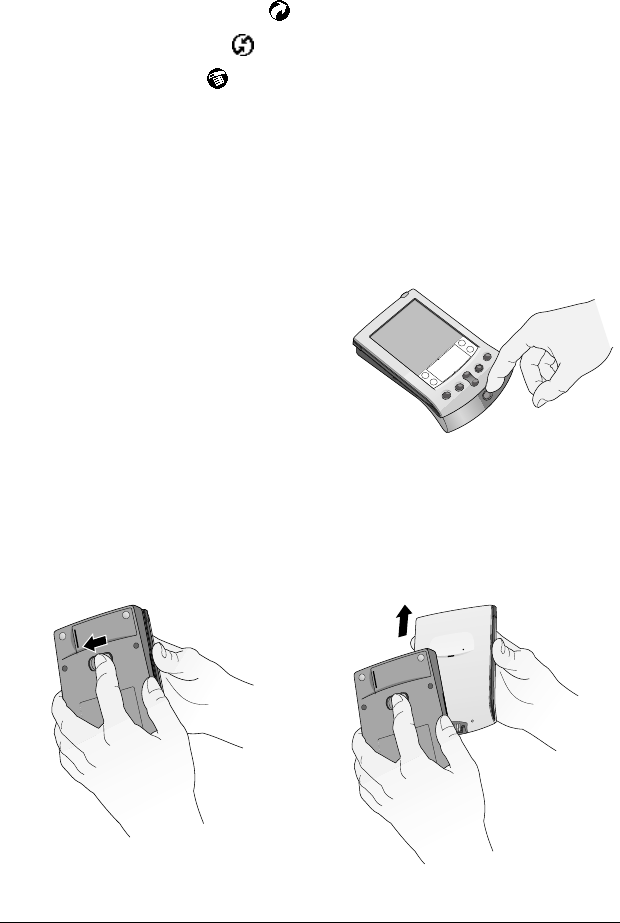
Page 10 Setting Up And Using Your Palm V™ Modem
Additional settings for Network Hotsync
If you want to use Network Hotsync to access data, you will also need
to adjust your organizer preferences to use a network.
To prepare your organizer for a Network HotSync operation:
1. Tap the Applications icon .
2. Tap the HotSync icon .
3. Tap the Menu icon .
4. Tap Options, then tap Modem Sync Prefs.
5. Tap Network.
6. Tap OK.
Using your Palm V Modem
Now when you leave the office, you
can use your Palm V Modem to stay
connected. Use the software installed
on your organizer to synchronize
data between your organizer and
your computer. Press the HotSync
button on the front of your modem to
initiate remote HotSync operations.
Detaching your Palm V Modem
When you have completed your modem operations, slide the button
on the back of your modem, then pull to the left off the organizer.
Slide modem latch button Pull organizer from modem


















