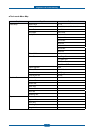Alignment and Troubleshooting
4-13
4.1.6 Tech Mode
In service (tech) mode, the technician can check the machine and perform various test to isolate the cause of
a malfunction. While in Tech mode, the machine still performs all normal operations.
To enter the Tech Mode
To enter the Tech Mode, press the buttons as following
“ Menu → # → 1 → 9 → 3 → 4 → Menu”
And the LCD briey displays ‘Tech Mode’, the machine has entered service tech mode.
After entering the tech mode, select the item you want by using the “ ◀, ▶, OK ” buttons on control panel.