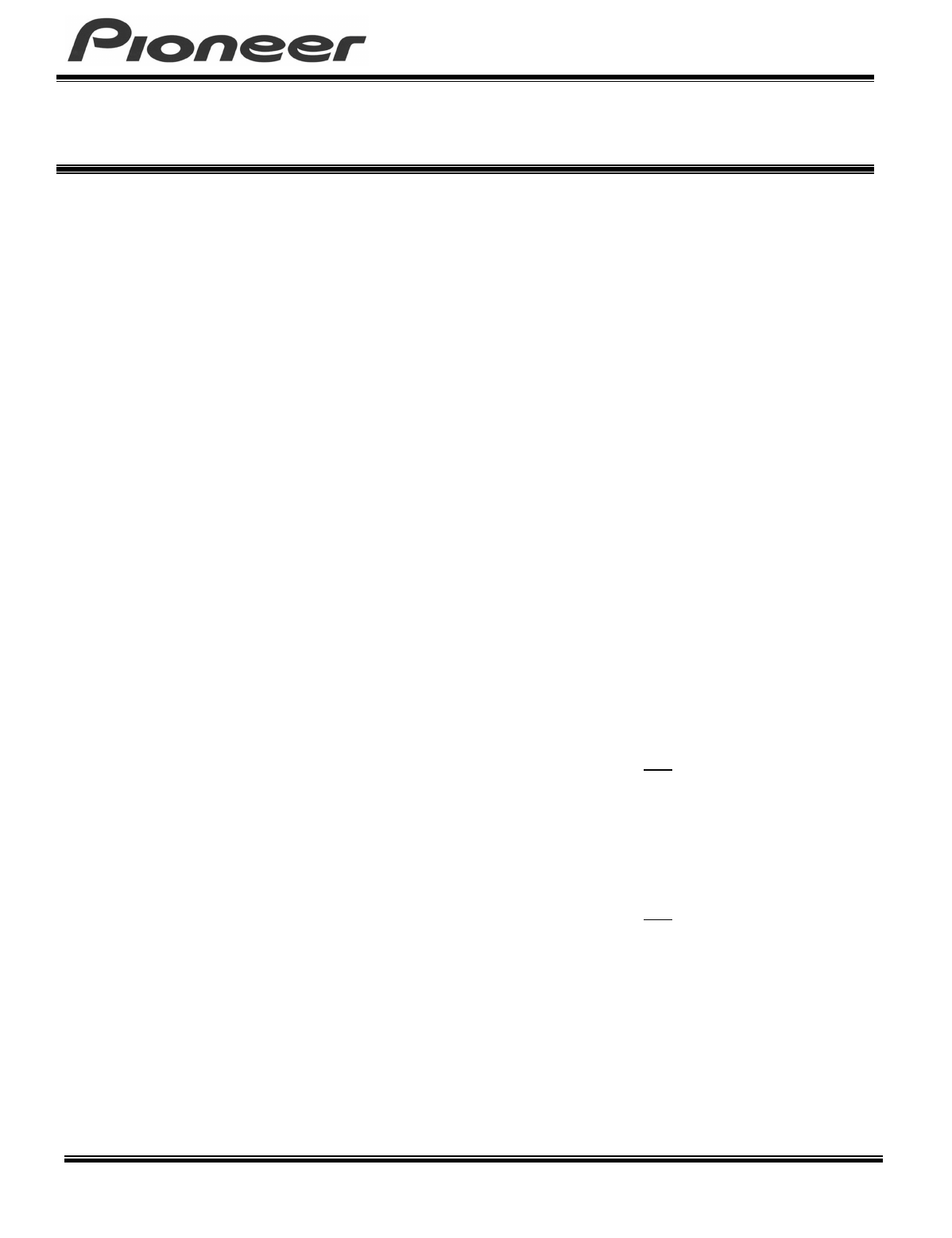
P
RODUCT
I
NFORMATION
B
ULLETIN
PIB #
351305
PDP-502MX – Adjusting the Vertical & Horizontal Sharpness
Page 1 of 2
Pioneer New Media Technologies, Inc., Engineering Support (310) 952-2111
B
ACKGROUND
:
Some people report improved imagery on the PDP-502MX plasma panel when displaying a NTSC
(video) signal by reducing the Horizontal and Vertical Sharpness. Please make all adjustments only
after the plasma display is installed at the final destination.
I
NSTRUCTIONS
:
To adjust the Horizontal and Vertical Sharpness, access the Integrator Menu. Follow the steps below
to access this menu and make the appropriate adjustments.
1) Set the PDP-502MX to the Standby mode.
2) Wait until the small red light on the side of the panel stops blinking before proceeding.
3) Press and release
Menu
on the remote control.
4) Within three seconds, press
Standby
on the remote control.
It may take up to ten seconds for the Integrator Menu to appear. The word,
Picture
, is
highlighted in pink on this menu.
5) Press the Right Arrow button on the remote control to highlight the word,
Contrast
.
6) Press the Down Arrow button repeatedly to highlight the word,
H Sharp
.
7) Press
SET
on the remote control.
H. Sharp
and
128
appear at the bottom of the screen.
8) Press the Left Arrow button on the remote control to reduce 128 to 114.
9) Press
SET
again to confirm the change and return to the previous menu.
10) Press the Down Arrow button on the remote control to highlight the word,
V. Sharp
.
11) Press
SET
.
V. Sharp
and
128
appear at the bottom of the screen.
12) Press the Left Arrow button on the remote control to reduce 128 to 114.
13) Press
SET
again to confirm the change and return to the previous menu.
14) Press
Menu
on the remote control to exit the Integrator Menu.




