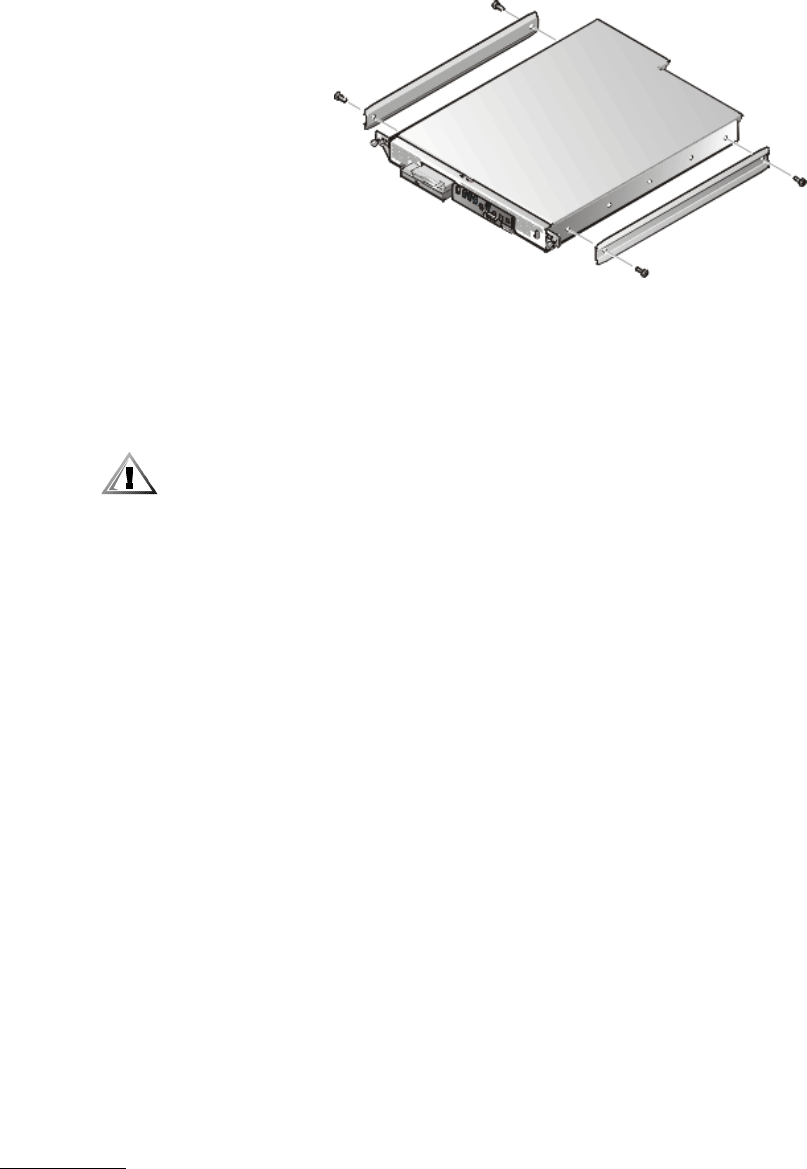
support.dell.com Dell PowerApp 100 Appliances Rack Installation Guide 9
Figure 7. Securing the Inner Rails to the System Chassis
2. Secure each inner rail to the chassis using two 10-32 x 0.25-inch flat-head screws.
Installing the System in the Rack
CAUTION: Due to the size and weight of the computer system, never
attempt to install the computer system by yourself.
1. Remove the optional bezel from the computer front panel. Press the tab on each
end of the bezel and pull the bezel straight out from the chassis.
2. Lift the system into position in front of the installed mounting bracket.
3. Move the system back with its inside rail engaging the mounting bracket. Slide
the system completely into position and secure it to the rack using the captive
fasteners at the outer edge of the front panel (see Figure8).
4. An internally threaded stud projecting from the front of the tray flanges accepts
the captive fastener on the front of the system.


















