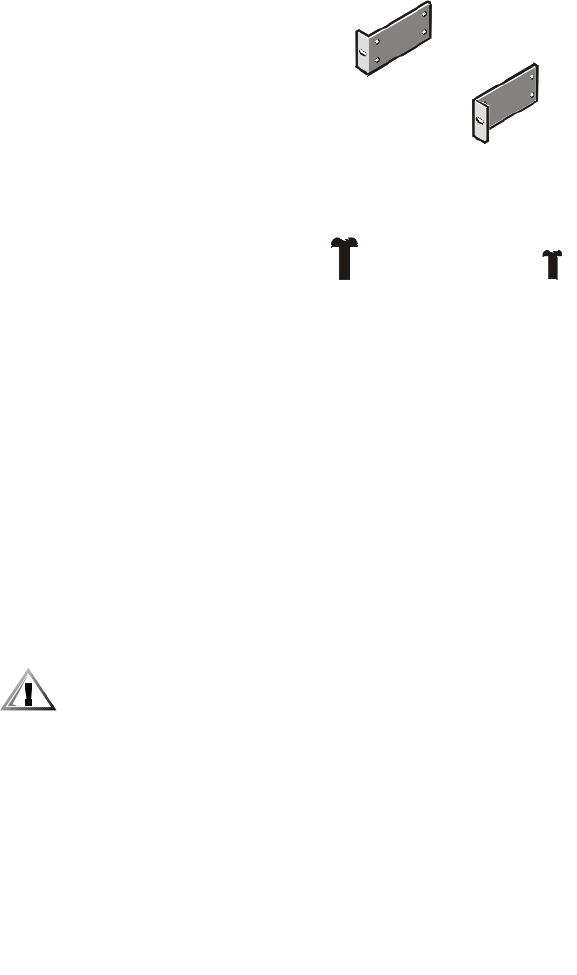
2 Dell PowerApp 100 Appliances Rack Installation Guide
Rack Kit Contents
The rack kit includes the following items (see Figure1):
• Two center-mount brackets
• Four 10-24 x 0.375-inch pan-head Phillips (or slotted) screws
• Two 12-24 x 0.5-inch pan-head Phillips screws
Figure 1. Two-Post Center-Mount Rack Kit Contents
Recommended Tools and Supplies
You need the following tools and supplies to install the system in a two-post open-
frame relay rack:
• #2 Phillips screwdriver
• Masking tape or a felt-tip pen, for use in marking the mounting holes to be used
Marking the Rack
1. Determine where you want to place the bottom of the PowerApp 100 system.
CAUTION: If you are installing more than one PowerApp 100 system, install
the first system in the lowest available position in the rack.
2. Mark the upper and lower-mounting positions on the two posts.
Each 1-U (1.75-inch) vertical space has three holes, with center-to-center spacing
between holes (beginning at the center of the top hole of a 1-U space) 0.625,
0.625, and 0.5 inches (see Figure2).
center-mount brackets (2)
12-24 x 0.5-inch pan-head Phil-
lips screws (2)
10-24 x 0.375-inch pan-
head Phillips screws (4)


















