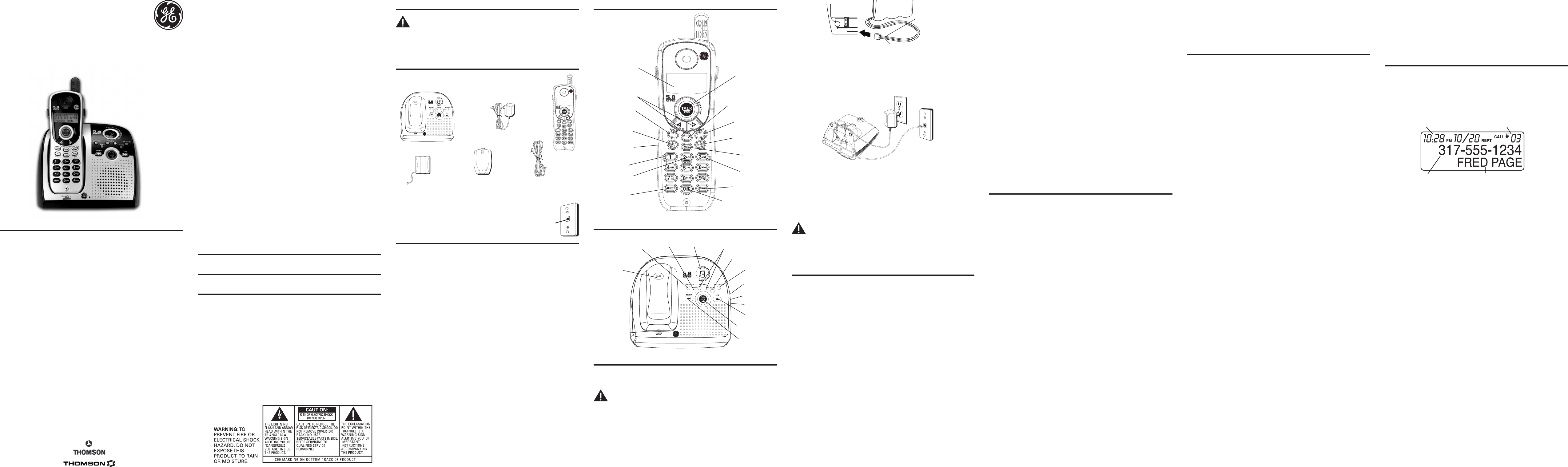
Call Waiting Caller ID
Receiving CID Records
Storing CID Records (In CID Memory)
NEW
REPT
Reviewing CID Records
OFF
Dialing a CID Number
OFF
NOTE: Depending on (a) how the incoming caller’s phone number is
formatted when it is received, and (b) whether or not you previously
pre-programmed your local area code into the set up menu, you
may need to adjust the format of the incoming caller’s stored phone
number before making the call, press the FORMAT/PROG button to
adjust the number, and try again
ON
CAUTION: Use only the ATLINKS USA, Inc. 5-2512 power adapter
that came with this unit. Using other power adapters may
damage the unit.
Wall Mounting
Answering System Setup
Setting the Voice Prompt Language
“SELECCIONADO ESPANOL”
NOTE: To change to English, press and hold the SKIP button again
for 2 seconds. The unit announces “ENGLISH SELECTED”.
NOTE: In remote access mode, the system follows the selected
language. The voice prompt language cannot be switched remotely.
Voice Time/Day Stamp
ON
12AM1AM12PM1PM
Speaker Volume
Handset Layout
Base Layout
Telephone Jack Requirements
Installation
Digital Security System
INSTALLATION NOTE: Some cordless telephones operate at
frequencies that may cause or receive interference with nearby
TVs microwave ovens, and VCRs. To minimize or prevent such
interference, the base of the cordless telephone should not be
placed near or on top of a TV, microwave ovens, or VCR. If such
interference continues, move the cordless telephone farther away
from these appliances.
Certain other communications devices may also use the 5.8 GHz
frequency for communication, and, if not properly set, these
devices may interfere with each other and/or your new telephone.
If you are concerned with interference, please refer to the owner’s
manual for these devices on how to properly set channels to avoid
interference. Typical devices that may use the 5.8 GHz frequency
for communication include wireless audio/video senders, wireless
computer networks, multi-handset cordless telephone systems, and
some long-range cordless telephone systems.
Important Installation Guidelines
25899
Equipment Approval Information
1 Notification to the Local Telephone Company
Notes
Recording the Outgoing Announcement
ON
NOTE: If you choose not to record an outgoing announcement,
a default announcement plays instead. To return to the default
announcement after you have recorded your own outgoing
announcement, press the announce button and release it when you
hear the beep.
Sample Outgoing Announcement
Hi, this is (use your name here), I can’t answer the phone right now, so please leave your
name, number and a brief message after the tone, and I’ll get back to you. Thanks.
Reviewing the Announcement
Rings to Answer
NOTE: If you select Toll Saver (TS) the unit answers after the 3rd ring
if there are NEW and unread messages, OR the unit answers after
the 5th ring if there are NO new and unread messages.
Telephone Set Up
Programmable Menus
OFF
Display Language
1 ENG 2 FRA 3 ESP
1, 2, 3
NOTE: Press the *EXIT button once to keep the previous setting and
return to the standby screen.
Local Area Code
AREA CODE - - -
NOTE: Press the *EXIT button once to keep the previous setting and
return to the standby screen.
NOTE: To restore the default setting to - - - , press and release DEL/
CHAN when AREA CODE shows in the display.
Ringer Tone
RINGER TONE > 1
1
1, 2, 3
NOTE: Press the *EXIT button once to keep the previous setting and
return to the standby screen.
Factory Default
DEFAULT
NO
YESNO
NOTE: The default settings are ENGLISH, AREA CODE - - -, and RINGER
TONE 1.
NOTE: Press the *EXIT button once to keep the previous setting and
return to the standby screen.
Telephone Operation
Making a Call
NOTE: If you make a mistake press the DEL/CHAN button to
backspace and erase the wrong number(s).
Answering a Call
NOTE: The TALK/END/CALL BACK button is disabled when the
handset is in
the cradle.
IMPORTANT:
Because cordless phones operate on electricity, you
should have at least one phone in your home that isn’t cordless in
the event of a power failure.
In Use Indicator
ON
Redial
Flash
TIP: Don’t use the TALK/END/CALL BACK button to activate custom
calling services such as call waiting, or you’ll hang up the phone.
Volume
ON
Exit
Mute
MUTE
Ringer On/Off Switch
ONOFF.
2 Rights of the Telephone Company
Interference Information
Hearing Aid Compatibility (HAC)
Licensing
FCC RF Radiation Exposure Statement
ATLINKS USA, Inc.
Introduction
CAUTION: When using telephone equipment, there are basic
safety instructions that should always be followed. Refer to the
IMPORTANT SAFETY INSTRUCTIONS provided with this product
and save them for future reference.
IMPORTANT: Because cordless phones operate on electricity, you
should have at least one phone in your home that isn’t cordless, in
case the power in your home goes out.
Before You Begin
Parts Checklist
Time Date Number of Calls
Caller ID nameCaller ID phone number
Paging the Handset
PAGING
NOTE: You may still page the handset with the ringer off.
Caller ID (CID)
IMPORTANT: In order to use this unit’s Caller ID features, you must
subscribe to either the standard Name/Number Caller ID Service or
Call Waiting Caller ID Service. To know who is calling while you are
on the phone, you must subscribe to Call Waiting Caller ID Service.
Modular
telephone
line jack
Wall plate
Base
Handset
Telephone
line cord
AC
power
adaptor
Handset
battery
FORMAT/ANSWERER
(button)
CALLER ID/VOL - or +
(buttons)
REDIAL
(button)
TALK/END/CALL BACK
(button)
FLASH/PROG
(button)
*EXIT
(button)
DEL/CHAN
(delete/channel
button)
MEM
(memory button)
#PAUSE
(button)
display
REVIEW
(button)
SKIP
(button)
PLAY/STOP
(button)
ERASE
(button)
MUTE
(button)
RINGER ON/OFF
(switch)
Base Station
PAGE
(button)
ANNOUNCE
(button)
CHARGE/
IN USE
(indicator)
ANS ON/OFF
(button)
PLAY/STOP
(button)
SKIP
(button)
REVIEW
(button)
VOLUME - or +
(buttons)
MEMO
(button)
MESSAGES
(indicator)
DELETE
(button)
day/check
(button)
hour
(button)
min (button)
Handset battery
compartment door
Installing the Phone
Installing the Handset Battery
NOTE: You must connect the handset battery before use.
CAUTION: To reduce the risk of fire or personal injury, use only
the ATLINKS USA, Inc. Nickel-Cadmium battery model 5-2459,
which is compatible with this unit.
NOTE: To ensure proper battery installation, the connector is keyed
and can be inserted only one way.
Model 25846
5.8 GHz Cordless
Telephone/Answering
System User’s Guide
black wire
red wire
battery
pack
PRESS DOWN
FIRMLY




