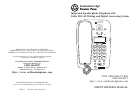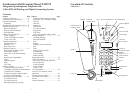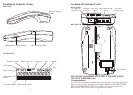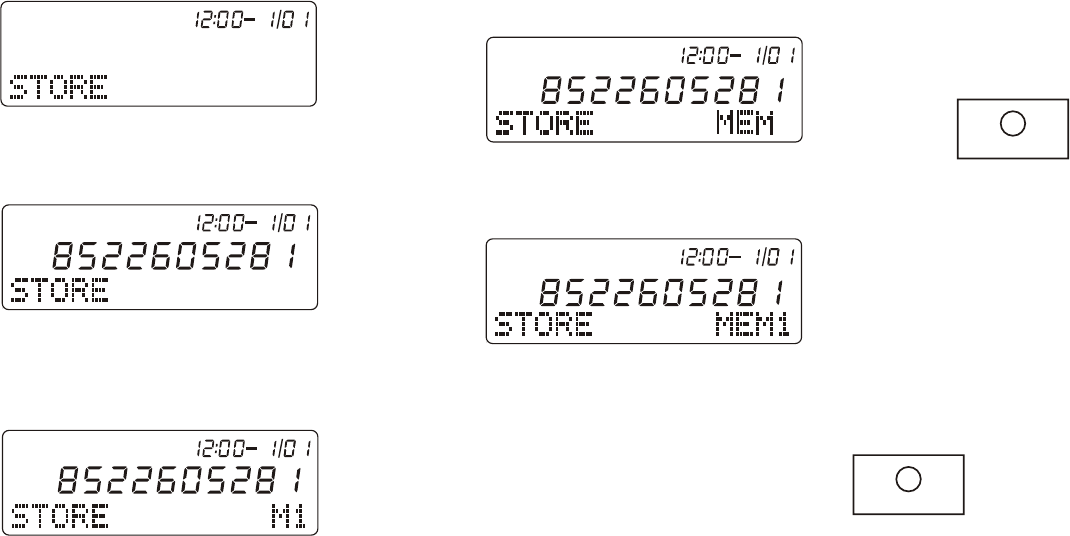
ANSWER ON/OFF/ERASE
Telephone Features (Cont.)
The FLASH Button can also be used to
access a new dial tone without hanging
up, and also to signal PBX or to activate
various services if you are connected to
PBX. If the "FLASH" Button is pressed,
the LCD display will be cleared until the
number is entered.
Lighted Keypad
For better visibility when dialing in a
dimly lit room, a lighted keypad is
provided. The keypad will remain lit
during the entire conversation. It will
turn off once the handset is returned to
the base or the SPEAKERPHONE button
is pressed.
Mute Button
Prevent sound from your room from
being heard by another party on the
phone. Press and HOLD the MUTE
button as long as you want this
feature activated.
Call Timer
When you dial a call, after the first 8
seconds, the call timer will appear on
the display for you to track the
conversation time. It will disappear
8 seconds after you hang up.
14
To Program Priority Keys:
1. Lift the handset or press the
SPEAKERPHONE button.
You will hear a dial tone.
NOTE: YOU MUST COMPLETE
STEPS 2-5 WITHIN 10 SECONDS, OR
ELSE YOU WILL HEAR AN ERROR
MESSAGE FROM THE TELEPHONE
COMPANY AND WILL BE EXITED
FROM THE MEMORY MODE.
2. Press STORE Button.
The LCD will show "STORE".
3. Dial phone number you wish to store
(16 digits maximum). The LCD will
show the number you dialed.
4. Press STORE Button again.
Memory Dialing
Your FM2575 is equipped with 13 memo-
ries (three priority, ten keypad) for pro-
gramming your most frequently dialed
telephone numbers. You can store up
to 16 digits in each priority key (M1, M2,
M3), or in each of the numeric keys 0
through 9 by following the steps outlined.
Numbers must be stored with the handset
lifted. Write down the stored names and
telephone numbers on the memory label.
It may be useful to attach the memory
label to the back of the handset.
AM
AM
5. Press M1, M2 or M3 Button. The LCD
will show the stored number and the
memory location.
6. To continue programming priority
numbers, repeat steps 2 through 5. To
end programming numbers, return the
HANDSET to the CRADLE.
AM
If you wish to enter a 4-second Pause
during dialing to access custom and
telebanking services, long distance,
etc., press the REDIAL/PAUSE Button
at the desired point in the number.
15
Memory Dialing (Cont.)
To Erase A Stored Number
To erase a stored number, simply store a
new number in the same location. The
new number will replace the old one.
To Dial Frequently Called Numbers:
1. Pick up the Handset or use the
Speakerphone.
2. Press MEMORY Button. The LCD
will show "MEM".
3. Press the desired memory location
button (0-9).
4. Your call will automatically be dialed.
To Program Frequently Called
Numbers:
1. Lift the handset or press the
SPEAKERPHONE button.
You will hear a dial tone.
2. Press STORE Button.
The LCD will show "STORE".
3. Dial the phone number you wish
to store (16 digits maximum); the
LCD will show the number dialed.
6. Press one of the 10 memory location
buttons 0-9. Your number is now stored
in the corresponding location; the LCD
will show the memory location.
4. Press STORE Button again.
5. Press MEMORY Button to start
the indirect memory storing process.
The LCD will show: "MEM" and
the memory location.
7. To continue storing numbers, repeat
steps 2 through 6. To end, return the
HANDSET to the CRADLE.
To Dial Priority Numbers:
1. Pick up the Handset or use the
Speakerphone.
2. Press M1, M2 or M3. The LCD will
show the memory number and location.
3. Your call will automatically be dialed.
AM
AM
To Turn System ON
Press the ANSWER ON/OFF/ERASE
key on the base to turn on the answering
system. The message counter will turn on
and the unit will say "Answer On". If the
clock is set, the unit will announce the
current time. If the clock is not set, the
unit will remind you to set the time and
day.
To Turn System OFF
Press again to turn unit off. The message
counter will turn off and the unit will say
"Answer Off."
Recording Outgoing Greeting
Your system comes with a prerecorded
outgoing greeting; "Hello. We are not
available now, please leave your name
and number after the beep" To record
your own personalized outgoing
greeting:
1. Press and hold down
the GREETING button.
The message counter will
turn off.
2. After you hear one beep, speak clearly
towards the built in microphone (in the
front of the base). You have a maximum
of 30 seconds to record your greeting.
Your recording time should not be less
than 2 seconds. The message counter
will not light when the unit is recording
your greeting.
Answering System
Operation
GREETING