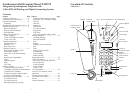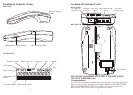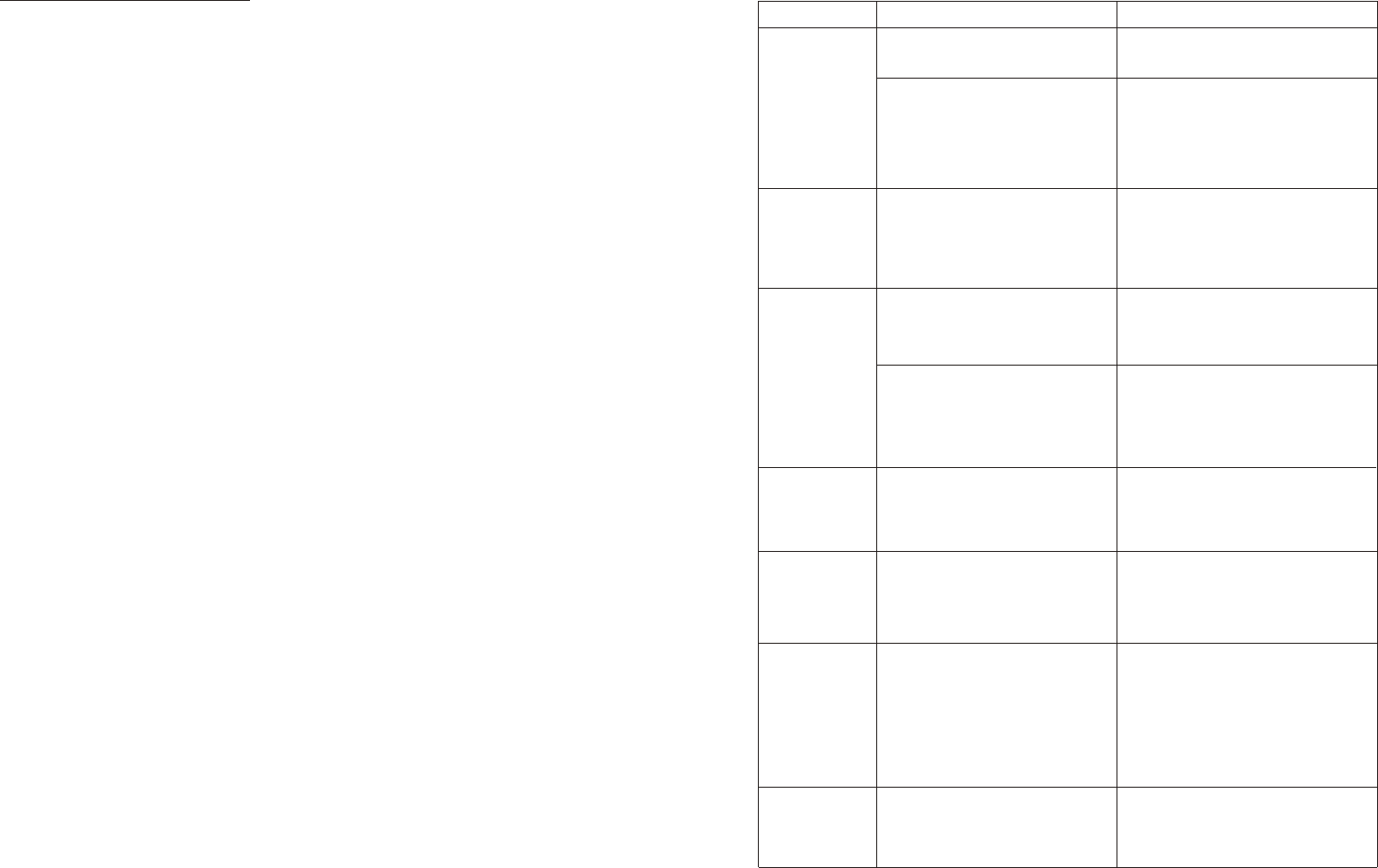
26
27
Q. What is the maximum length of the
outgoing greeting that I can record on
my unit?
A. Your outgoing greeting recording time
is up to 30 seconds.
Q. I am checking my messages
remotely from a touch tone telephone,
but my unit will not play back my
messages. Why?
A. Although the telephone you are using
is a push button telephone, the telephone
line over which you are calling may not
be a standard touch tone line. Try calling
your unit from a different location (e.g., a
pay telephone).
Q. Does my unit have to be set on tone
(T) to access my unit remotely?
A. No, but you must call from a touch
tone telephone system to retrieve your
messages.
Q. I am calling from a remote phone to
check my messages. What will happen
if I hang up before all of my messages
are played back?
A. Your unit will save your messages and
reset to answer incoming calls.
Q. What is the range of my remote
feature?
A. Your remote will work from any
touch tone telephone in the world that is
compatible to the U.S.A. specifications,
does not have any unusual or loud
background noise, and is able to produce
a tone of at least 2 seconds when you
enter your security code.
Answers To Commonly Asked Questions. (Cont.)
Section Three-Answering Machine
Q. My answering system won't
work. What do I do?
A. You may have had a power failure
and need to reset your machine. Refer
to the "To Reset Unit" procedure on
page 19 or "To Turn System On" on
page 15.
Q. How do I know that messages are
saved?
A. The FM2575 automatically saves
messages unless you press the
ANSWER ON/OFF/ERASE button.
Q. How often do I need to replace
the 9 Volt battery?
A. You should replace the 9 Volt
battery once a year or after a power
outage.
Q. How do I know my system is set
to answer calls?
A. When the message display indicator
shows a number that is lit solid or
flashing, your unit is ready to answer
calls. After most modes of operation
(such as after recording your outgoing
greeting) the unit will automatically
switch to the answer mode.
Q. When I try to record a new
outgoing greeting, the old greeting
plays back. Why?
A. Pressing and RELEASING the
GREETING button will play back the
current outgoing greeting.
To record a new outgoing greeting,
you must press and HOLD the
GREETING button while you record
your greeting.
Trouble Shooting Guide
No dial tone Improper installation. Recheck all modular plug
connections.
Problem with the wiring. Try another phone jack. If your
phone works on another jack, it is
likely you have a problem with
your wiring. Contact your local
phone company.
Cannot make
outgoing calls
Tone/pulse switch is not set
correctly.
Check the Tone/Pulse switch.
If positioned in Tone (T) mode,
switch to Pulse (P). You may
have pulse dialing service.
PROBLEM POSSIBLE CAUSE CORRECTIVE ACTION
The phone
does not ring.
Ringer Off/Low/High switch
is not set correctly.
Set the ringer Off/Low/High
switch to the Low or High
position.
Too many telephones are
installed on the same line.
Contact your local telephone
company to determine the
maximum number of extensions
for your calling area.
Memory
dialing does
not work.
The memory storage
procedure was not followed
correctly.
Carefully review the store
sequence and re-enter your
programmed number.
The sound
volume is
too low.
Another extension is
off hook.
Hang up the extension.
Adjust the VOLUME switch on the
side of the base.
Your telephone
rings but the
FM2575
doesn't show
any Caller ID
information.
The telephone line is not
connected properly to the unit.
Connect the telephone line into the
back of the unit. Check with your
local telephone company to be
sure Caller ID service is being
provided on your telephone line.
The display
screen is blank.
The battery needs to be
installed or replaced.
Replace the 9V alkaline battery.