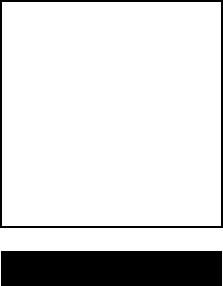
2
US
To reduce the risk of fire or electric
shock, do not expose this apparatus
to rain or moisture.
To reduce the risk of fire, do not cover
the ventilation opening of the apparatus
with newspapers, table-cloths, curtains,
etc. Do not place the naked flame
sources such as lighted candles on the
apparatus.
To reduce the risk of fire or electric
shock, do not expose this apparatus to
dripping or splashing, and do not place
objects filled with liquids, such as
vases, on the apparatus.
Do not install the appliance in a
confined space, such as a bookcase or
built-in cabinet.
The nameplate is located on the bottom
exterior of this unit
The unit is not disconnected from the
mains as long as it is connected to the
AC outlet, even if the unit itself has
been turned off.
As the main plug is used to disconnect
the unit from the mains, connect the unit
to an easily accessible AC outlet.
Should you notice an abnormality in the
unit, disconnect the main plug from the
AC outlet immediately.
Do not expose batteries or apparatus
with battery-installed to excessive heat
such as sunshine, fire or the like.
Notice for the customers in the
U.S.A.
The following FCC statement applies
only to the version of this model
manufactured for sale in the U.S.A.
Other versions may not comply with
FCC technical regulations.
Note
This equipment has been tested and
found to comply with the limits for a
Class B digital device, pursuant to Part
15 of the FCC Rules. These limits are
designed to provide reasonable
protection against harmful interference
in a residential installation. This
equipment generates, uses and can
radiate radio frequency energy and, if
not installed and used in accordance
with the instructions, may cause
harmful interference to radio
communications. However, there is no
guarantee that interference will not
occur in a particular installation. If this
equipment does cause harmful
interference to radio or television
reception, which can be determined by
turning the equipment off and on, the
user is encouraged to try to correct the
interference by one or more of the
following measures:
– Reorient or relocate the receiving
antenna.
– Increase the separation between the
equipment and receiver.
Table of Contents
Checking the contents of the
package ..................................6
Preparation ............................7
Listening to iPod ...................9
Listening to external equipment
..............................................13
Troubleshooting ..................14
Specifications ......................15
WARNING


















