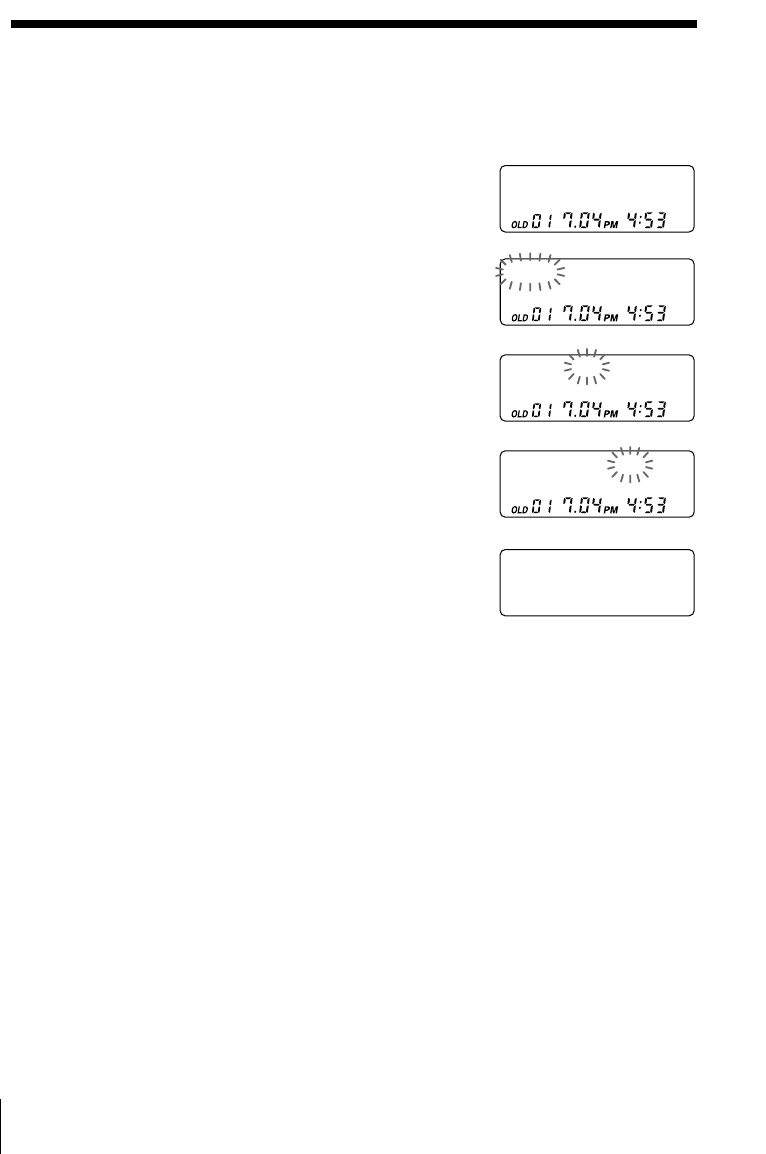
54
US
Caller ID Features
To erase the entire list at once
1 Display any Caller ID data.
2 Press Jog Dial.
3 Turn Jog Dial up to make “ERASE” flash and
press Jog Dial.
4 Turn Jog Dial up to make “ALL” flash, then
press Jog Dial.
5 Turn Jog Dial up to make “YES” flash, then
press Jog Dial.
You hear a long confirmation beep and the
entire list is erased.
Note
“ALL” appears only when all the data had become “OLD” data. If there is any
“NEW” data, you cannot erase the entire list.
Looking at the Caller ID list (continued)
NEW 00 OLD 00
ALL ERASE NO YES
1-201-123-4567
ERASE NO YES ALL
1-201-123-4567
DIAL PGM ERASE
1-201-123-4567
SMITH JOHN
1-201-123-4567


















