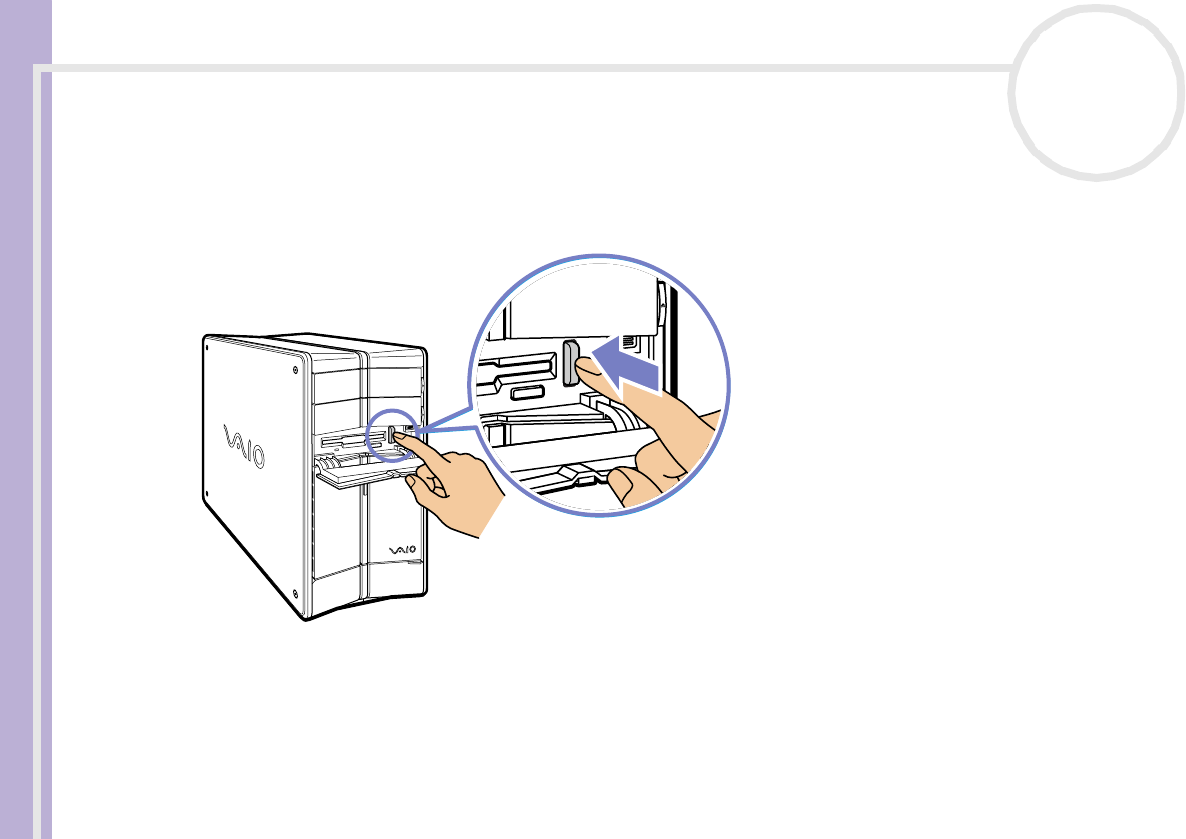
Sony VAIO Desktop User Guide
Using your VAIO desktop
50
nN
Removing a Memory Stick™
To remove a Memory Stick™, proceed as follows:
1 Make sure the indicator light is not on.
2 Push the Memory Stick™ in to release it, and then pull it out.
3 Close the cover flap.
✍ Always remove the Memory Stick™ gently, or it may pop out unexpectedly.
You are recommended to remove the Memory Stick™ before shutting down the computer.


















