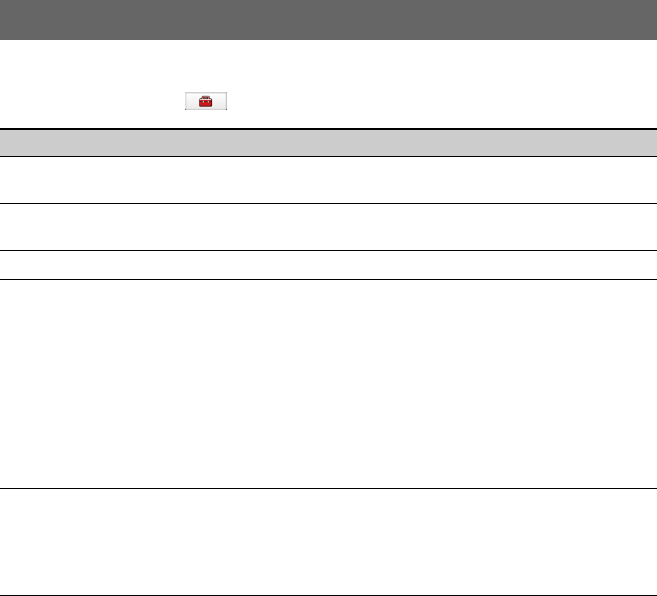
77
Phone settings (NV-U94T/U74T only)
The following phone settings are configurable.
In the menu display, touch c “Phone” c the desired item c the desired option.
*1 The name of “Home” cannot be changed.
*2 Available only if data exists in the phone book.
Item Purpose
Select Phone (page 45) Selects the cellphone to connect for a hands-
free call or phone book transfer.
Receive Phone Book (page 52) Receives the phone book data of the
cellphone.
Volume (Ring Tone) Presets the ring tone volume.
Speed Dial Presets/edits phone numbers on “D1”/“D2”/
“D3”/“Home.”
–“New Input”: Registers the phone number
and the name.*
1
–“Edit”: Changes the phone number and/or
the name.*
1
–“Copy from Phone Book”: Registers the
phone number copied from the phone
book.*
2
–“Clear”: Deletes the registration of the
selected preset.
Noise / Echo Cancellation Reduces echo and noise in phone call
conversations.
Select “Mode 1” normally.
Select “Mode 2” if the sound quality is
unsatisfactory.


















