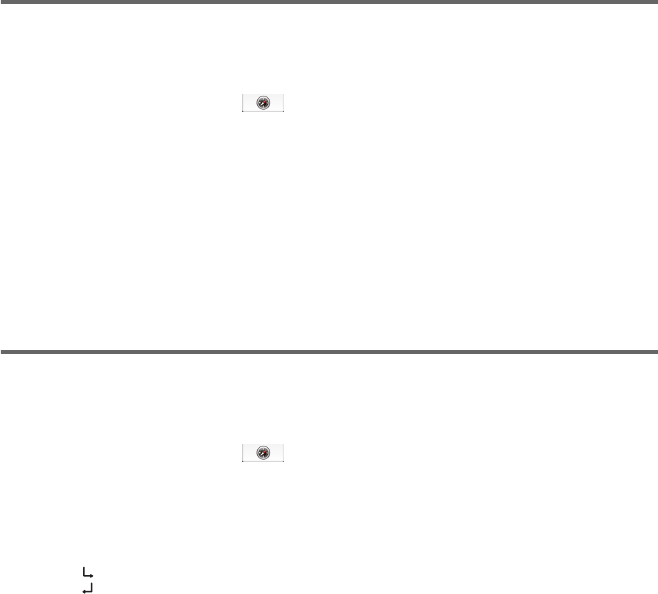
22
Address book search
You can select the destination saved in the address book.
For details on how to manage the address book, see page 40.
1 In the menu display, touch , then “My Places.”
The search method selection display appears.
2 Select “Address Book.”
The list of groups appears.
3 Select the desired group.
The list of data in the selected group appears.
4 Select the desired entry in the list.
The address/POI confirmation display appears.
5 Select “Go.”
Route guidance starts.
Favorites search
You can select a destination that is saved in the Favorites.
For details on how to manage Favorites, see page 41.
1 In the menu display, touch , then “My Places.”
The search method selection display appears.
2 Select “Favorite 1,” “Favorite 2,” “Favorite 3,” or “Favorite 4.”
Route guidance starts.
With Gesture Command
In the map display, draw one of the command strokes:
– Favorite 1:
– Favorite 2:
continue to next page r


















