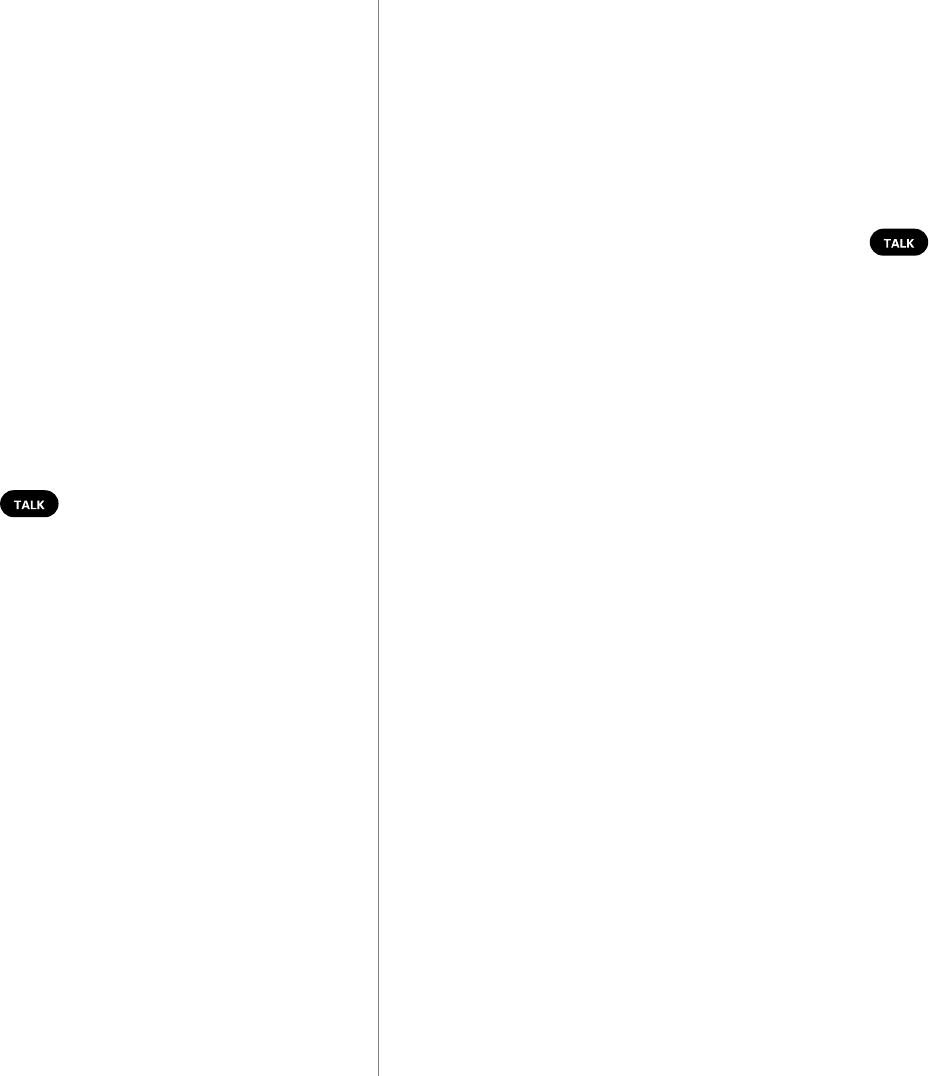
Calling from the phone book.
You can conveniently dial phone numbers from the phone book
using the dial.
1. Beginning from the standby display, turn the dial down twice to
select “Phone Book.”
2. Turn the dial to locate the desired phone book entry. (If the phone
number is too long to fit on the screen, you can view the overflow
digits by selecting “View Number” on the Options menu.)
3. To dial, simply extend the mouthpiece. If the mouthpiece is
extended, either press or press the dial twice.
Looking up a phone number alphabetically.
To find a phone number using a person’s name, just follow these
simple steps:
1. Beginning from the standby display, turn the dial once to display
the “Phone List” screen.
2. Press the dial. The screen will prompt “Search For.”
3. Enter the letter or letters you want to find. (See the Alphanumeric
Table on page 29.)
4. Press the dial. If the characters you entered don’t include
30
punctuation or a space, you will only see names that begin
with those letters. The results are listed starting from the lowest
memory location number. Turn the dial to scroll through the list.
5. When the entry you want is displayed, you can call the phone
number by extending the mouthpiece or by pressing .
Finding a number using its memory location.
1. From the standby display, enter the memory location
(a maximum of two digits).
2. Press the dial to display the Options menu.
3. Turn the dial up to select “Recall Loc#,” then press the dial to
display the number.
Finding a number when you know
at least three digits.
1. On the standby display, enter three or more consecutive digits of
the phone number.
2. Press the dial to display the Options menu.
3. Turn the dial up to select “Find Number,” then press the dial.
The phone will list all phone numbers that contain those digits.
Depending on the Sort Book setting (see page 55), the entries
will be listed either alphabetically or by memory location.
4. Turn the dial to scroll through the list.
31


















