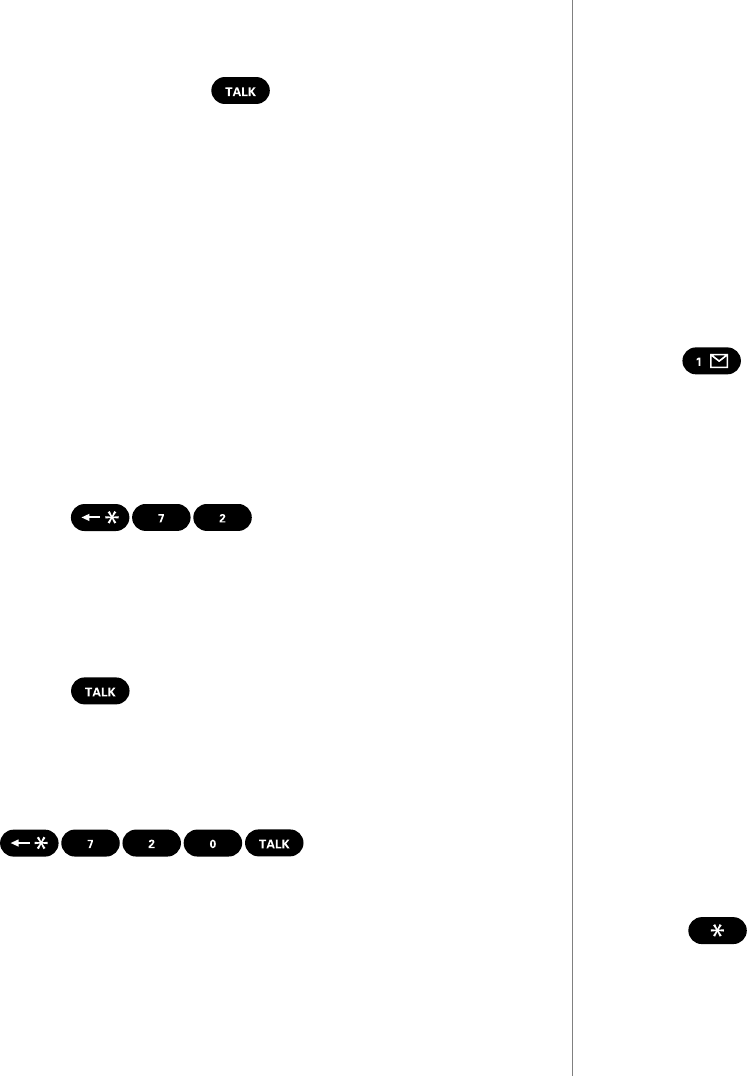
second party answers, press again to begin your Three-Way
Call. When you use this feature, you’ll be charged normal airtime
rates for both calls.
Using Call Forwarding.
With Call Forwarding, all of your incoming calls can be forwarded
to another phone number — even if your Sprint PCS Phone is
turned off. You can still make calls from your Sprint PCS Phone
when Call Forwarding is activated. To activate Call Forwarding,
follow these steps:
1. Press .
2. Enter the 10-digit phone number (area code + phone number)
of the forward-to phone.
3. Extend the mouthpiece or, if the mouthpiece is already extended,
press . You will hear a tone that confirms you’ve
activated Call Forwarding.
To deactivate Call Forwarding, extend the mouthpiece and press
. Once again, you’ll hear a
tone to confirm the deactivation.
24
25
Setting Up Your Voicemail
Voicemail allows callers to leave a message when you don’t answer
your Sprint PCS Phone. We suggest you set up your voicemail box
soon after your Sprint PCS Phone is activated.
To activate your voicemail, extend the mouthpiece then press and
hold for at least one second. When the voicemail
system prompts you to enter your pass code, use “SPRINT”
(777468) as your temporary pass code.
The first time you access voicemail from your Sprint PCS Phone,
the voicemail system will prompt you to:
Create your own personal pass code. Be sure to pick a four to 10
digit number you will remember.
Record your name announcement.
Create the greeting that people will hear when they reach your
voicemail.
Choose whether to activate One-Touch Access.
If you need to call your voicemail from another phone, dial your
Sprint PCS Phone Number. When the voicemail system responds,
press then enter your pass code.


















