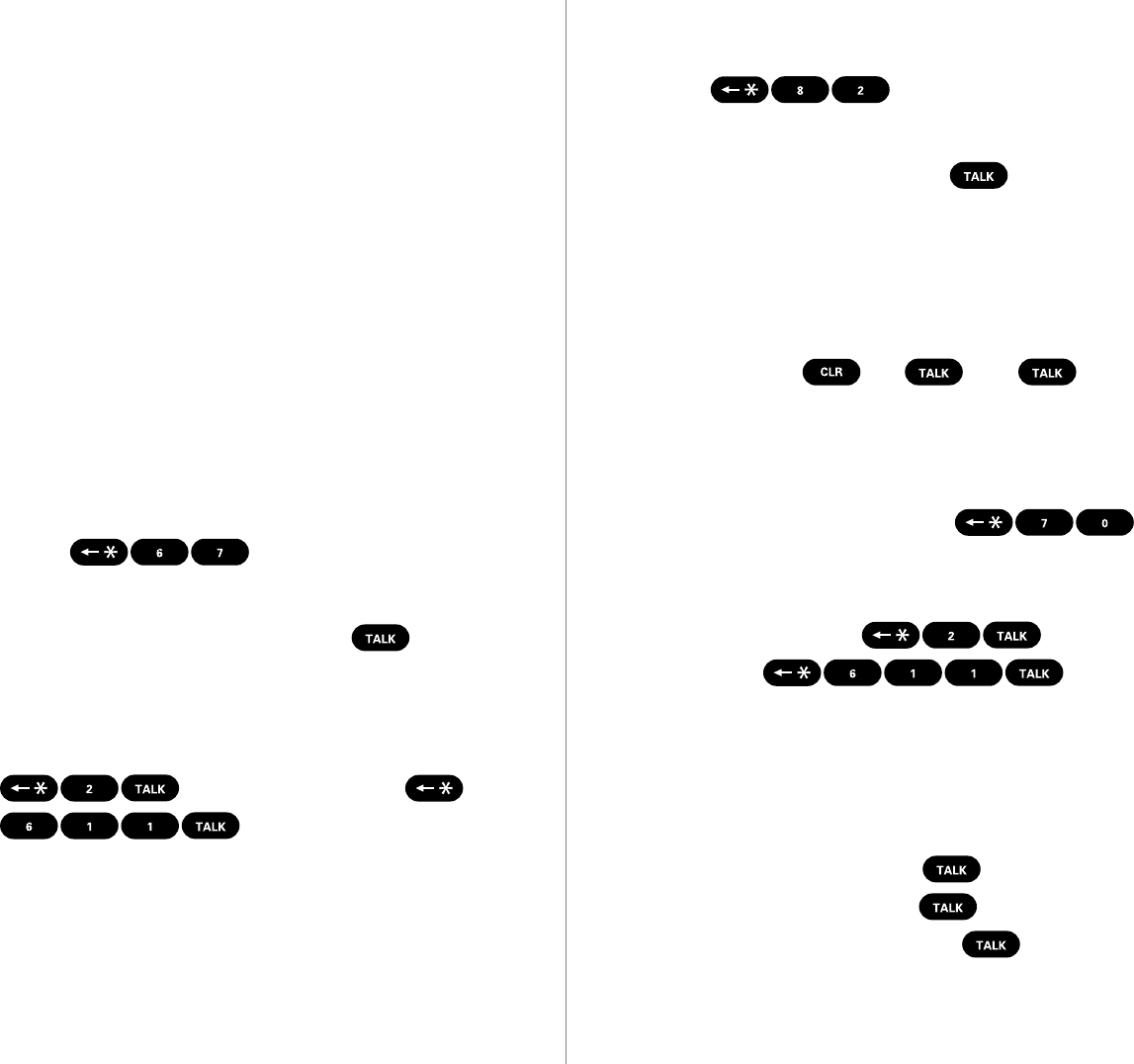
Note: You cannot charge calls made through operator services to
your Sprint PCS Account.
Using Caller ID.
This feature tells you who is calling by displaying the caller’s number
when the phone rings. If the caller’s name and number are stored in
your phone’s internal phone book, the caller’s name will be displayed,
too. If you call someone who also has Caller ID, your Sprint PCS
Phone Number will be displayed on their phone.
To block your Sprint PCS Phone Number from being displayed for a
particular outgoing call, just follow these steps:
1. Press .
2. Dial the outgoing phone number and extend the mouthpiece.
If the mouthpiece is already extended, press .
To block your Sprint PCS Phone Number from being displayed on all
of your outgoing calls, just call Sprint PCS Customer Care by pressing
(in southern California, press
). Once you’ve permanently
blocked your number, you can release the block for a particular call.
To do that, follow these steps:
22
1. Press .
2. Dial the phone number and extend the mouthpiece. If the
mouthpiece is already extended, press .
Responding to Call Waiting.
If you’re in the middle of a call and hear two beeps, that means you
have another incoming call. To put the first party on hold and answer
the second call, press then . Press again to
switch back to the first call.
If you don’t want to be interrupted during a particular call, you can
temporarily disable Call Waiting. Just press
before dialing the number. Once you end that call, Call Waiting will
be reactivated automatically. If you don’t want to be interrupted
during any of your calls, press (in southern
California, press ) to call
Sprint PCS Customer Care and have Call Waiting deactivated.
Setting Up Three-Way Calling.
Three-Way Calling lets you talk with two people at the same time.
Simply dial the first number and press just as you normally
would. When you’ve connected, press to put the first party
on hold. Dial the second number and press . When the
23


















