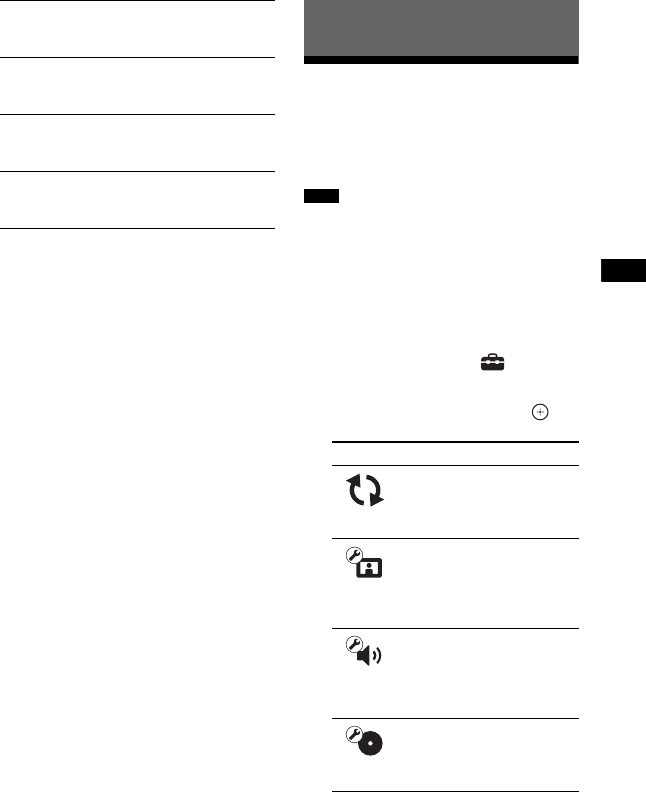
45
US
BDV-E6100/BDV-E4100/BDV-E3100/BDV-E2100
4-446-733-11(1)
D:\NORM'S JOB\SONY HA\SO120029\BDV-
E6100_4100_3100_E2100\4446733111_US (U2)\090SET.fm
masterpage: Right
Settings and Adjustments
Using the Setup Display
You can make various adjustments to items
such as picture and sound.
The default settings are underlined.
Playback settings stored in the disc take priority
over the Setup Display settings. Therefore, some
of the functions may not be performed.
1 Press HOME.
The home menu appears on the TV
screen.
2 Press B/b to select [Setup].
3 Press V/v to select the setup
category icon, then press .
[Display certificate]
Displays server certificates sent from pages
that support SSL.
[Input]
Displays the software keyboard to enter
characters while browsing a website.
[Break]
Moves the cursor to the next line in the text
input field.
[Delete]
Erases one character on the left side of the
cursor during text input.
Settings and Adjustments
Note
Icon Explanation
[Network Update]
(page 46)
Updates the software of the
system.
[Screen Settings]
(page 46)
Makes the screen settings
according to the type of
TV.
[Audio Settings]
(page 48)
Makes the audio settings
according to the type of
connecting jacks.
[BD/DVD Viewing
Settings] (page 49)
Makes detailed settings for
BD/DVD playback.


















