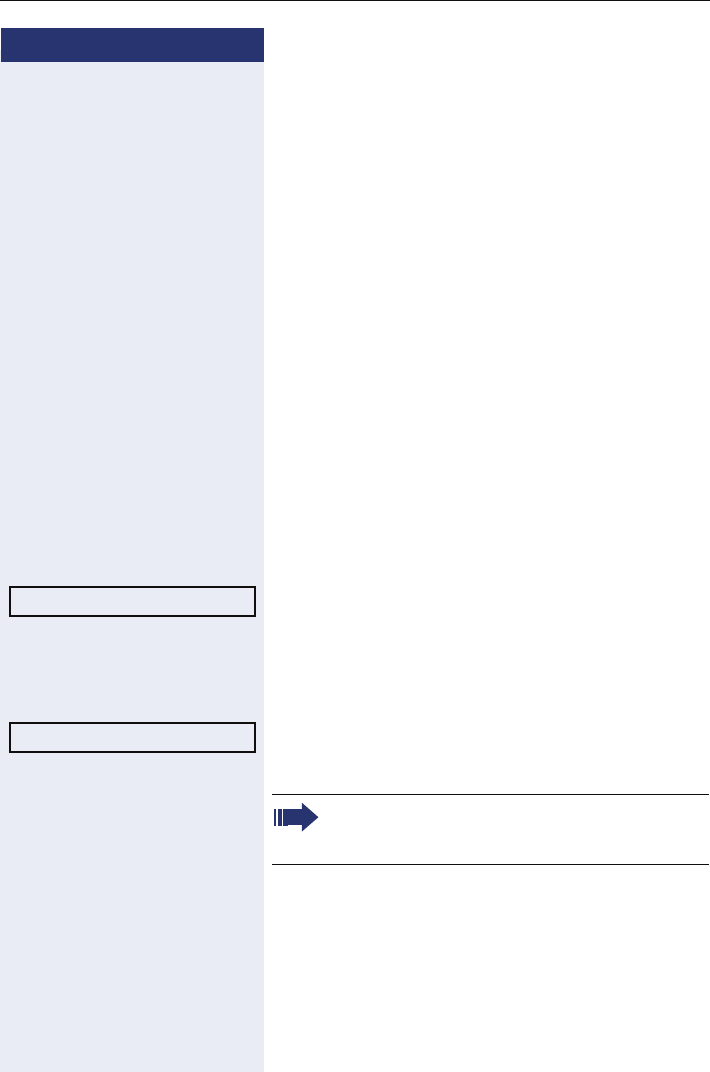
Enhanced phone functions
35
Step by step
Answering calls from the entrance telephone
and opening the door
If an entrance telephone has been programmed, you
can use your telephone to speak to someone at the ent-
rance telephone and to activate a door opener.
If you have the proper authorization (contact your ser-
vice personnel), you can activate the door opener, en-
abling visitors to open the door themselves by entering
a 5-digit code (using a DTMF transmitter or the keypad
installed).
Speaking to visitors via the entrance telephone
Prerequisite: Your telephone rings.
^ Lift the handset within thirty seconds. You are connec-
ted to the entrance telephone immediately.
or
^ Lift the handset after more than thirty seconds.
j Dial the entrance telephone number.
Opening the door from your telephone during a call
from the entrance telephone
Confirm the option shown.
Opening the door from your telephone without cal-
ling the entrance telephone
N Press the key shown.
Select and confirm the option shown.
j Dial the entrance telephone number.
Opening the door with a code (at the door)
j After ringing the bell, enter the five-digit code (using the
keypad or a DTMF transmitter). Depending on how the
door opener has been programmed, a doorbell call sig-
nal may or may not be forwarded.
Open door?
*61=Door opener?
Special features must be taken into considerati-
on if your telephone operates with HiPath 5000
(system networking via PC network) Æ page 96!


















