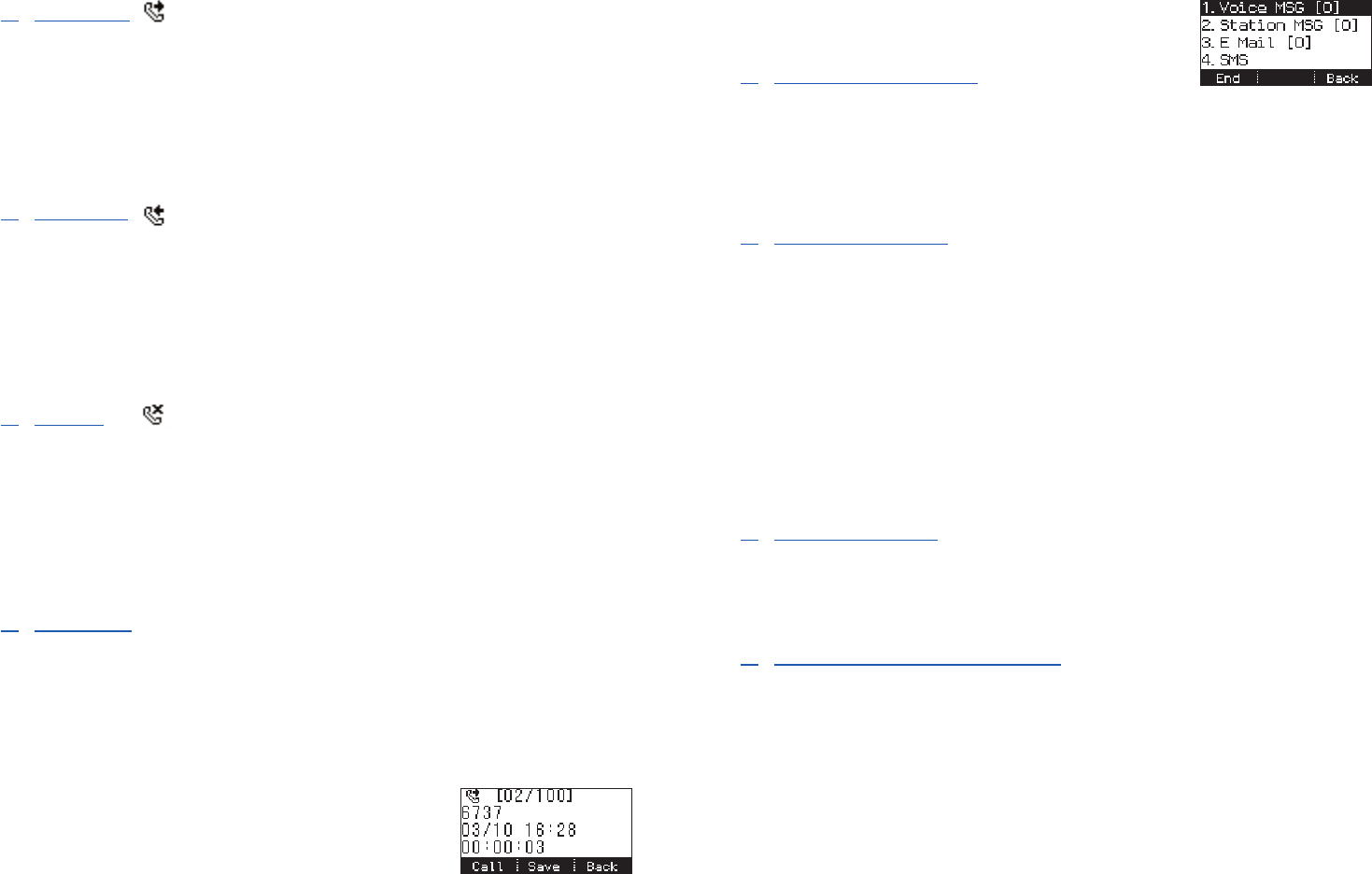
28
2. Outgoing
This function lists the phone numbers of recent outgoing calls.
• Press the Call Log button—OR—press the Menu soft button, scroll to Call
Log,press OK,scroll to Outgoing,and press OK.A phone number list of recent
outgoing calls is displayed.
• Using the Call Log
ss
/
Phonebook
tt
button, move to a desired number, and
press the Call soft button to place a call.
3.
Incoming
This function lists phone numbers of recent incoming calls.
• Press the Call Log button—OR—press the Menu soft button, scroll to Call
Log,press OK,scroll to Incoming,and press OK.A phone number list of recent
incoming calls is displayed.
• Using the Call Log
ss
/ Phonebook
tt
button, move to a desired number, and
press the Call soft button to place a call.
4. Missed
This function lists phone numbers of recently missed calls.
• Press the Call Log button—OR—press the Menu soft button, scroll to Call
Log, press OK, scroll to Missed, and press OK. A phone number list of recent
missed calls is displayed.
• Using the Call Log
ss
/ Phonebook
tt
button, move to a desired number, and
press the Call soft button to place a call.
5. Delete All
This function allows a user to delete the entire call history saved on the phone.
• Press the Menu soft button, scroll to Call Log, press OK, scroll to Delete All,
and press OK.
• Enter the phone password [Enter 1234].
• Press Ye s to delete all Call Log entries.
VIEWING DETAIL CALL LOG RECORD
To view the details of each of the call log entry,highlight
the entry and press the OK button to display the full
Caller ID record which includes the name,date and time.
Missed Calls Icon
Incoming Calls Icon
Outgoing Calls Icon
smt-i3105_combined_user_guide.qxp 4/26/2010 2:11 PM Page 28
29
3. MESSAGE
1. Voice Mail Messages
This function allows users to retrieve voice mail message from the mailbox.
• Press the Menu soft button,scroll to Message, press OK, scroll to Voice MSG
[ ],and then press OK to access the voice mailbox and retrieve messages.Enter
password for voice mail.
2. Station Messages
This function allows users to retrieve station messages (internal) from another
user.
• Press the Menu soft button, scroll to Message, press OK, scroll to Station
MSG [ ],and then press OK.
• To return a call to the station that left the message: press the Func. soft but-
ton,scroll to Reply,then press OK.
• To delete the station message:press the Func. soft button,scroll to Clear,then
press OK.
• To view the next station message:press the Func. soft button, scroll to Next,
then press OK.
3.
E-Mail Messages
This function allows users to view the amount of e-mails for a station user’s
account. This function is only available when the IP-UMS application is enabled.
Please refer to the IP-UMS manuals for detailed operation.
4. Short Message Service (SMS)
This function is used to send and create internal short messages or text messag-
ing.Only operational within same node,not supported over networking.
INBOX
• Press the Menu soft button, scroll to Message, press OK, scroll to Short
Message [0],and press OK.
• Scroll to Inbox,then press OK to view a short text message in you Inbox.
• Press the Del soft button,the Ye s soft button to delete the short text message
or press the End soft button to exit SMS.
smt-i3105_combined_user_guide.qxp 4/26/2010 2:11 PM Page 29


















