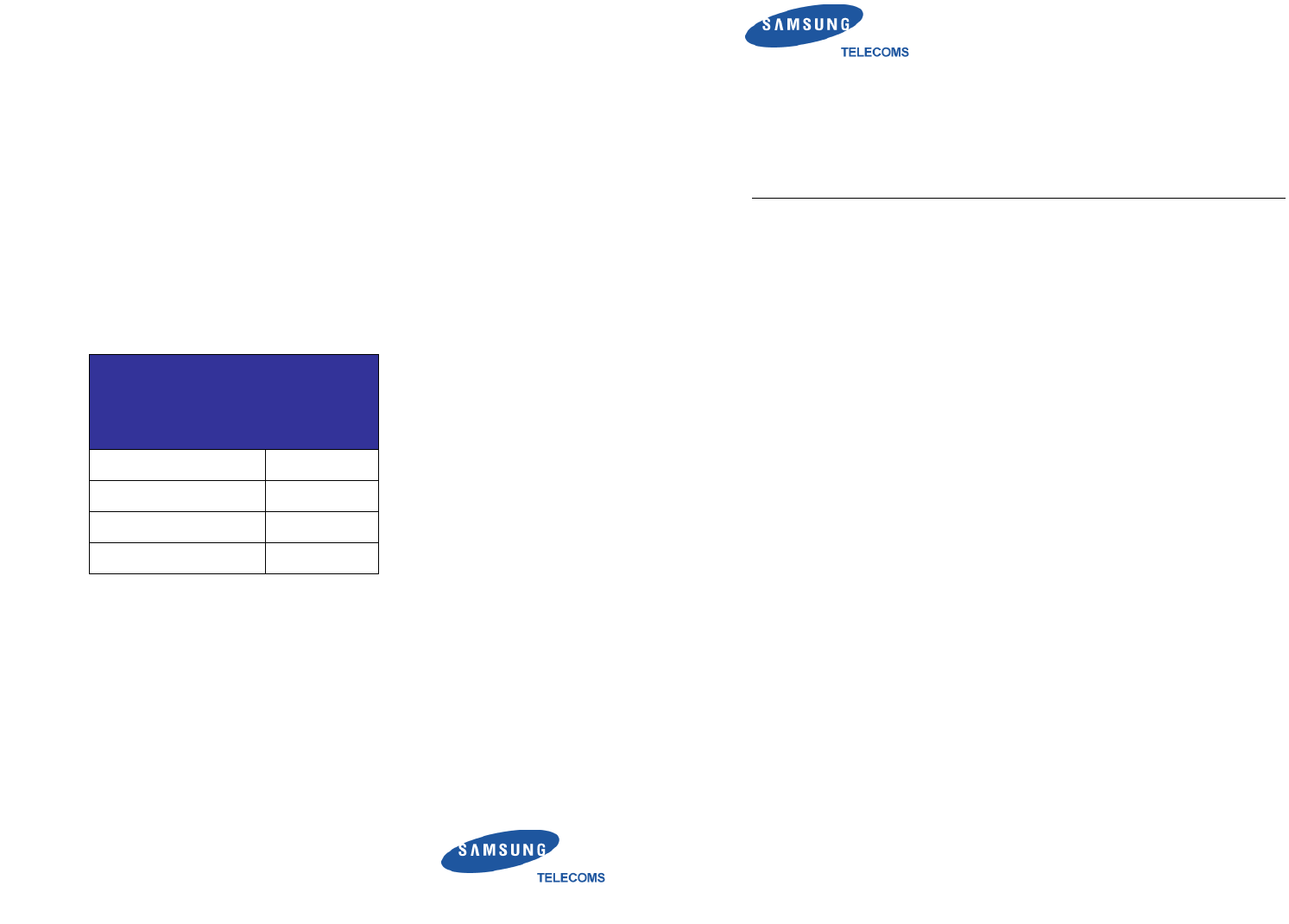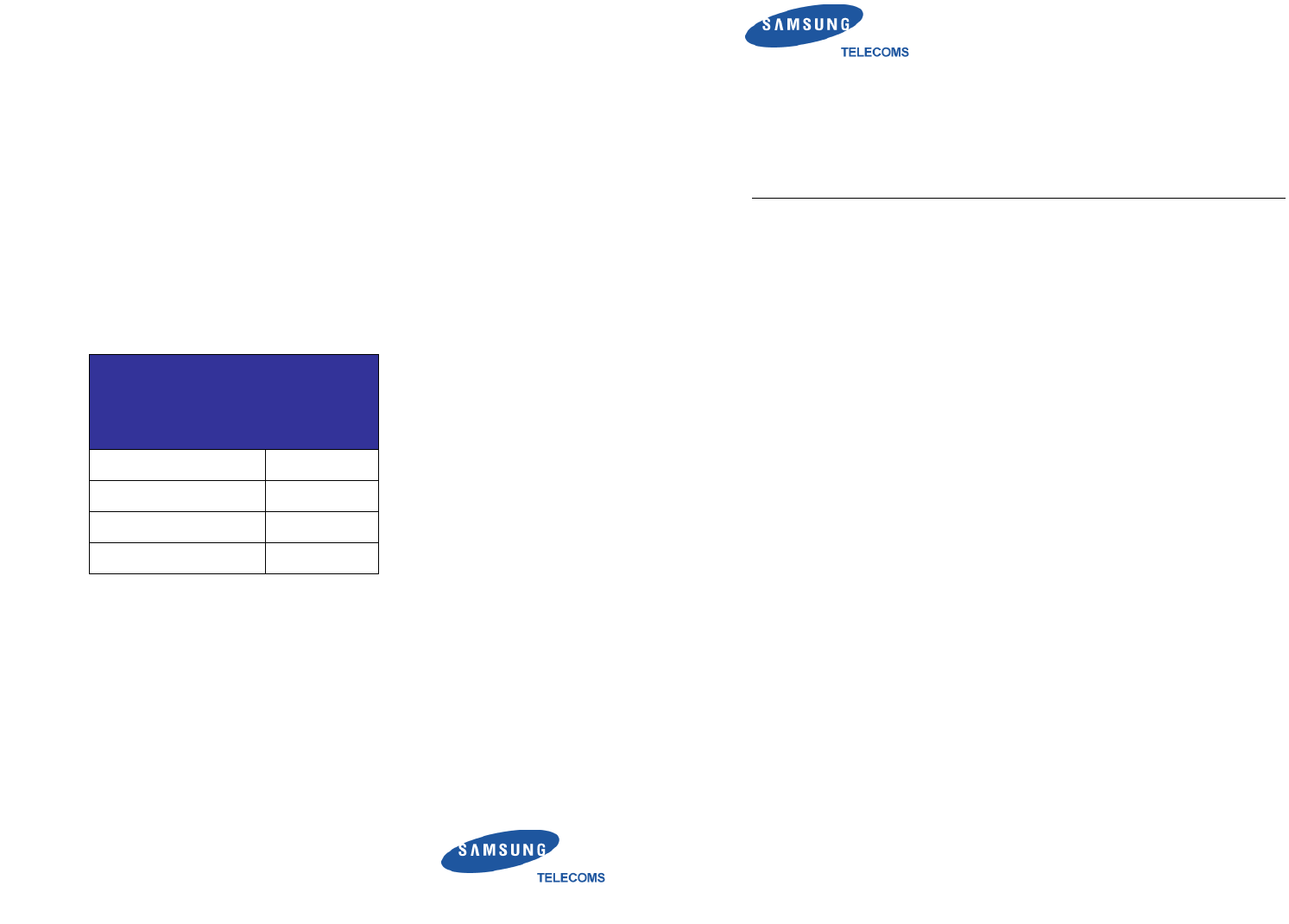
SVMi-8 Voice
Mail System
Quick Reference Guide
The Samsung SVMi-8 Voice Mail System provides comprehensive
voice prompts for every step to make it easy to operate all the sys-
tem features. This Quick Reference Guide should be used in combi-
nation with the voice prompts to quickly access the main features of
For complete SVMi-8 Voice Mail System operating procedures, con-
sult the User Guide and Technical Manual which are on the supplied CD
the SVMi-8.
The various voice mail menus are accessed using the telephone dial
keypad as shown in the illustration.
Complete Integrated Voice Processing
Samsung SVMi-8
PN: 17610
or which can be downloaded from the Samsung Telecoms website at:
www.samsung-telecoms.co.uk
To Set Up Your Mailbox:
1. Dial the voice mail system using the access code (see box below).
2. Dial #71 and change your default password
3. Dial #72 and record your name
4. Dial 51 and record your personal greeting
Your mailbox is now ready for use.
To call the SVMi-8 Voice Mail
System, dial the relevant access
code:
Compact II 519
DCS 529
iDCS500 (M) 529
iDCS500 (L) 549
To dial the SVMi-8 Voice Mail
System, dial the relevant access
code:
Compact II 519
DCS 529
iDCS500 (M)
529
iDCS500 (L)
549